Top SSHFS-Win Alternative: Exploring Your Options for Seamless Remote File Access
SSHFS-Win, as described on GitHub, provides "SSHFS For Windows," allowing users to mount remote file systems over SSH. While a powerful tool, you might be looking for a robust SSHFS-Win alternative due to specific feature requirements, performance considerations, or compatibility needs. This article delves into some of the best alternatives available to ensure you can continue accessing your remote files with ease and efficiency.
Top SSHFS-Win Alternatives
When it comes to seamlessly integrating remote file systems into your Windows environment, finding the right tool is crucial. Let's explore some excellent alternatives to SSHFS-Win that offer similar functionality, often with unique advantages.

win-sshfs
win-sshfs is a noteworthy SSHFS-Win alternative as it's a SSH(SFTP) filesystem built using the Dokan and SSH.NET libraries. This Free and Open Source Windows application allows you to mount remote computers via the SFTP protocol, effectively turning them into local Windows network drives. Its key features include strong support for both SFTP and SSH, making it a reliable choice for secure remote file access.
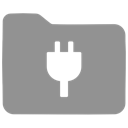
WinFsp
WinFsp, which stands for Windows File System Proxy, is an excellent SSHFS-Win alternative for developers and users who need more control over file system creation. It's a set of Free and Open Source software components for Windows that facilitates the creation of user-mode file systems, similar to FUSE on Linux. While not a direct end-user application for mounting SFTP out-of-the-box like SSHFS-Win, its Fuse-api feature allows for the development of custom file systems, making it a powerful foundation for building your own remote access solutions if existing ones don't meet your niche requirements.
Choosing the right SSHFS-Win alternative depends on your specific needs, whether it's direct SFTP mounting like win-sshfs or a foundational tool for custom solutions like WinFsp. We encourage you to explore these options to find the best fit for your remote file access requirements.