Uncovering the Best SQLEditor Alternatives for Database Design
SQLEditor has long been a go-to tool for Mac OS X users seeking to streamline database design and create entity-relationship diagrams (ERDs). Its drag-and-drop interface and visual approach make database creation faster and help minimize errors. However, as with any specialized software, users often look for SQLEditor alternative options that might offer different features, broader platform support, or a more tailored experience. This article explores top alternatives to SQLEditor, helping you find the perfect tool for your database design and management needs.
Top SQLEditor Alternatives
If you're ready to explore other powerful tools that can enhance your database workflow, look no further. Here’s a curated list of the best SQLEditor alternatives available today, each offering unique strengths for various database tasks.

MySQL Workbench
MySQL Workbench is a robust and comprehensive SQLEditor alternative, offering data modeling, SQL development, and extensive administration tools specifically for MySQL servers. It is free and open-source, available on Windows, and includes features like GUI design, server management, and even spell-checking for your SQL queries, making it a powerful all-in-one solution for MySQL users.
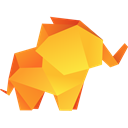
Tableplus
TablePlus stands out as an excellent SQLEditor alternative, particularly for those who appreciate a native application experience. Available commercially for Mac and Windows, TablePlus helps you efficiently edit database data and structure with a focus on security. Its features include advanced data-management capabilities and a popular night mode/dark theme for comfortable viewing.

DataRow
DataRow is a compelling SQLEditor alternative, especially designed for Redshift data management and development, though it also supports MariaDB. This commercial tool offers a convenient and intuitive interface and is cross-platform, available on Mac, Windows, and Linux. Its focus on database management and cross-platform compatibility makes it a versatile choice.

Querious
Querious offers a tailored SQLEditor alternative for Mac OS X users specifically working with MySQL. Developed from the ground up for the Mac environment, this commercial application provides robust database management features that feel native to the Apple ecosystem, making it a strong contender for Mac-centric database developers.

dbForge Studio for SQL Server
dbForge Studio for SQL Server is a comprehensive commercial SQLEditor alternative for Windows users focused on SQL Server. This integrated environment supports SQL Server development, management, administration, data reporting, analysis, and includes sophisticated features like GUI design, unit testing, and version and source control, making it a powerful tool for professional SQL Server development.
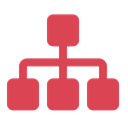
Model Xtractor
Model Xtractor serves as a freemium SQLEditor alternative for Windows users. It's a visual data modeling inspection tool primarily for reverse-engineering relational databases, offering a generic graphical interface and auto-generated capabilities. While its listed features are minimal, it provides a free entry point for visual database inspection.

DtSQL
DtSQL is a highly versatile and commercial SQLEditor alternative, acting as a universal database tool for developers and administrators. Available across Mac, Windows, and Linux, it excels in querying, editing, browsing, and managing database objects. Its ability to access most databases and strong data-management features make it a robust choice for cross-platform database tasks.

DbDesigner.net
DbDesigner.net is a unique SQLEditor alternative as a web application, allowing you to design database schemas directly in your browser without writing SQL. This commercial service is accessible on Mac, Windows, and Linux, providing a convenient, platform-agnostic approach to database design.
Choosing the best SQLEditor alternative depends heavily on your specific operating system, budget, and the types of databases you work with. Whether you need a free, open-source solution or a comprehensive commercial suite with advanced features, this list offers a variety of excellent options to enhance your database design and management workflow.