Unleashing Efficiency: The Best SQL Prompt Alternatives for Database Developers
SQL Prompt, from Redgate, is a widely recognized tool for SQL Server Management Studio and Visual Studio, designed to streamline SQL code writing, formatting, and refactoring. With features like IntelliSense-style code completion, a code snippet library, and customizable formatting, it significantly reduces the tedium of coding. However, for various reasons—cost, specific feature gaps, or platform compatibility—developers often seek a robust SQL Prompt alternative. This article dives into the top contenders that can enhance your SQL development workflow.
Top SQL Prompt Alternatives
Whether you're looking for a free solution, cross-platform compatibility, or a specific set of advanced features, there's an excellent alternative out there. Let's explore some of the best tools that can help you write, refactor, and explore database code with unparalleled ease.

DataGrip
DataGrip is a powerful database IDE from JetBrains, offering an intelligent query console, autocompletion, and support for various databases including PostgreSQL. It's a commercial, cross-platform solution available for Mac, Windows, and Linux, making it a versatile SQL Prompt alternative for developers working across different operating systems. Its focus on intelligent SQL assistance makes it a strong contender for those needing comprehensive database management.

ApexSQL Complete
ApexSQL Complete is a free Windows-based tool that seamlessly integrates with SSMS and MSVS, providing excellent autocompletion for SQL keywords, statements, and identifiers. As a free SQL Prompt alternative, it's an excellent choice for developers primarily focused on enhancing their typing speed and accuracy within familiar Microsoft environments without incurring additional costs.

ApexSQL Refactor
ApexSQL Refactor is another free Windows-only SQL formatter and database refactoring tool for SQL Server. It excels at formatting SQL queries, refactoring SQL code, and working with database tables, including expanding wildcards. Its dedicated refactoring capabilities make it a strong SQL Prompt alternative, especially for those prioritizing code quality and maintainability.

dbForge SQL Complete
dbForge SQL Complete is a commercial IntelliSense add-in for SQL Server Management Studio and Microsoft Visual Studio. It boasts features like autocompletion, code completion, code formatting, and snippets, aiming to provide the fastest T-SQL query typing experience. For developers deeply embedded in the Microsoft ecosystem, this Windows-based tool offers a comprehensive set of features comparable to SQL Prompt.
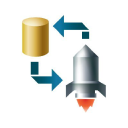
SSMSBoost add-in for SQL Server Management Studio (SSMS)
SSMSBoost is a freemium add-in for SQL Server Management Studio on Windows, enhancing it with features like export to Excel, results grid search, sessions history, and destructive DML guard. While it doesn't primarily focus on code completion, its extensive productivity enhancements make it a valuable SQL Prompt alternative for developers looking to augment their SSMS experience beyond just coding assistance.

Toad for SQL Server
Toad for SQL Server is a comprehensive commercial Windows-based productivity toolset for SQL Server administration, performance tuning, and development. While it offers broad database management capabilities, its focus on enhancing the entire SQL Server lifecycle makes it a robust SQL Prompt alternative for professionals needing an all-in-one solution beyond just code completion and formatting.

Sql Assist
SQL Assistant is a commercial Windows tool that integrates with many database editors and development environments, including native tools. It provides code completion, code formatting, and IntelliSense, making it a direct SQL Prompt alternative for those seeking robust coding assistance across various platforms they might be using. Its wide integration capabilities make it a flexible choice for diverse development setups.
Each of these SQL Prompt alternatives offers unique strengths, from cost-effectiveness to advanced features and platform compatibility. By carefully considering your specific development needs, budget, and existing toolset, you can find the perfect solution to enhance your SQL coding efficiency and productivity.