Uncovering the Best Splashup Alternative for Your Image Editing Needs
Splashup was a popular, full-featured online image editor, providing a free-range environment for creating new images, editing existing ones, and manipulating layers with various tools and filters. Its interface often made Photoshop users feel right at home. However, for various reasons—be it looking for desktop solutions, advanced features, or simply a fresh interface—many users are now seeking a powerful Splashup alternative. This article delves into the top contenders that can fill the void left by Splashup, offering robust image editing capabilities.
Top Splashup Alternatives
Whether you're a professional designer, a hobbyist, or just need a simple tool for quick edits, there's a Splashup alternative out there for you. We've compiled a list of excellent options, from free and open-source software to professional-grade suites, ensuring you find the perfect fit for your workflow.

GIMP
GIMP stands as a premier free and open-source Splashup alternative, often hailed as the closest free option to Photoshop. Available across multiple platforms including Mac, Windows, Linux, and BSD, it offers a comprehensive suite of features like customizable interfaces, extensive layer manipulation, photo effects, animation tools, and advanced cropping. GIMP also supports plugins for extended functionality, making it a highly versatile choice for image editing, retouching, and composition.

Adobe Photoshop
For those seeking the industry standard, Adobe Photoshop is the ultimate Splashup alternative. A commercial product available on Mac, Windows, and iPad, it's renowned for its professional image editing and compositing capabilities. Photoshop boasts an intuitive interface, advanced brush settings, non-destructive editing, support for CMYK mode, and extensive layer management, making it ideal for creative design work and complex photo manipulation.

Paint.NET
Paint.NET is a free and highly capable image editing software for Windows, serving as an excellent Splashup alternative for users who don't require all the advanced features of Photoshop. It supports layers, is extensible by plugins, features a minimalistic and lightweight UI, and is beginner-friendly. Key features include a built-in color picker, consistent UI, dark mode, alpha channel support, and the ability to export to PNG and PDF, making it a robust option for general image editing.

Photoscape
Photoscape offers a fun and easy-to-use photo editing experience, making it a good Splashup alternative for quick fixes and enhancements. Available as freemium software for Mac and Windows, it features batch editing, batch processing, color correction, image combining and splitting, and lossless cropping. It also includes a built-in image editor and raw converter, perfect for users looking for straightforward photo manipulation tools.

Microsoft Paint
For the simplest of tasks, Microsoft Paint remains a fundamental Splashup alternative. This free, ultra-basic graphics painting program is bundled with almost all versions of Windows. While limited in advanced features, it provides essential image editing capabilities, a minimalistic interface, and is perfect for pixel art and quick, no-frills adjustments.

Adobe Photoshop Express
If mobile editing is your priority, Adobe Photoshop Express is an excellent freemium Splashup alternative for Windows, Android, and iOS devices. It allows users to edit, share, and upload photos on-the-go, with features like Android Sync, business simulator capabilities, and image editing tailored for mobile environments. It's a convenient choice for quick touch-ups and social sharing.

FireAlpaca
FireAlpaca is a free and easy-to-use image editor for Mac and Windows, making it a compelling Splashup alternative, especially for digital artists. It offers robust support for layers, multi-choice and blending brushes, smooth lines, and tablet support, making it ideal for digital drawing and painting. Its beginner-friendly interface ensures accessibility for new users.
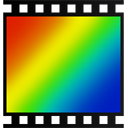
PhotoFiltre
PhotoFiltre 7 is a comprehensive freemium image retouching program for Windows and PortableApps.com, serving as a solid Splashup alternative. It allows for simple or advanced adjustments and applies a vast range of filters, making it versatile for various editing needs. Key features include general image editing, multiple language support, and photo retouching.

Fotor
Fotor is an online picture editor and graphic designer, making it a great web-based Splashup alternative. Available as freemium software on Mac, Windows, Web, Android, and iPhone, it offers online photo editing tools like filters, frames, text, stickers, and effects. It also includes design templates and automatic brightness dimming, making it a versatile tool for both photo enhancement and graphic design.

Corel PaintShop Pro
Corel PaintShop Pro is a commercial photo editor for Windows that acts as a robust Splashup alternative, offering additional organizing capabilities. It includes features like facial recognition, image sorting, photo organization, and image straightening, alongside comprehensive image editing and retouching tools, ideal for managing and enhancing large photo libraries.
Choosing the best Splashup alternative ultimately depends on your specific needs, budget, and operating system. Whether you prioritize powerful features, a user-friendly interface, or an open-source solution, the options listed above provide excellent choices to continue your image editing journey effectively.