Unleash Your Creativity: Top Spectrum Shift Paint Alternatives
Spectrum Shift Paint offers a unique and engaging way to create animated art, allowing users to paint with dynamic brushes and export their creations as interactive WebGL pages. It's a fantastic tool for playing with color and animations. However, like any specialized software, users may seek alternatives for various reasons, whether it's for more advanced features, different operating systems, or open-source options. If you're looking for a Spectrum Shift Paint alternative that better fits your creative workflow, you've come to the right place.
Top Spectrum Shift Paint Alternatives
Whether you're a professional animator, a hobbyist, or just starting, there's a perfect alternative to Spectrum Shift Paint out there for you. We've compiled a list of the best tools that offer similar capabilities or expand upon them.

OpenToonz
OpenToonz is a powerful, free, and open-source animation program that stands out as a strong Spectrum Shift Paint alternative, especially for those interested in traditional animation. Originating from the software used by Studio Ghibli, it offers robust features like 3D camera support, complex hierarchies, cutout animation tools, and a powerful nodal effects system. Available on Mac, Windows, and Linux, OpenToonz is ideal for frame-by-frame animation, scheme editing, and tweening, providing a comprehensive environment for producing high-quality animated content.

Synfig Studio
Synfig Studio is an excellent free and open-source vector-based 2D animation software, making it a compelling Spectrum Shift Paint alternative for those focused on vector art and efficiency. Designed for feature-film quality animation, it reduces the need for manual tweening, making it faster to produce animations. Synfig Studio supports bones and layers, cutout animation, and frame-by-frame animation, all within a timeline-based interface. It runs on Mac, Windows, and Linux, offering a professional-grade solution without the cost.

Adobe Animate CC
Adobe Animate CC is a commercial multimedia authoring and computer animation program from Adobe Systems. As a top-tier Spectrum Shift Paint alternative, it offers extensive capabilities for creating interactive animations, games, and web content. Available for Mac and Windows, it features robust frame-by-frame and keyframe animation tools, SVG export, and comprehensive scripting options. Animate CC is a powerful choice for professionals seeking a versatile platform for 2D drawing, video making, and web development.

Animation Desk
Animation Desk is a freemium application widely loved by animators and art enthusiasts, providing a versatile Spectrum Shift Paint alternative, especially for mobile users. It’s an ideal tool for animating, storyboarding, and sketching with features like onion skinning, frame-by-frame animation, and live screen recording. Available across Mac, Windows, Android, iPhone, iPad, and Android Tablet, it also supports Apple Pencil, layer management, rotoscoping, and various painting tools, making it accessible for creative expression on the go.

Pencil
Pencil is a free and open-source animation and drawing software available for Mac OS X, Windows, and Linux. For users seeking a straightforward Spectrum Shift Paint alternative for traditional hand-drawn animation, Pencil is an excellent choice. It allows creators to produce cartoons using both bitmap and vector graphics, making it flexible for different artistic styles. Its simplicity and open-source nature make it a great starting point for aspiring animators.
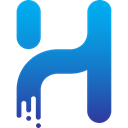
Toon Boom Harmony
Toon Boom Harmony Network is an industry-standard commercial animation software used by studios worldwide, offering a professional-grade Spectrum Shift Paint alternative. Available for Mac and Windows, it boasts an advanced brush engine, 3D animation capabilities, frame-by-frame and keyframe animation, and precise vector strokes. Harmony is perfect for serious animators who need a comprehensive suite of tools for producing high-quality, complex animations with advanced tweening features.

TVPaint Animation
TVPaint Animation is a leading commercial paperless drawing and animation tool, serving as a robust Spectrum Shift Paint alternative for digital artists. It excels at imitating traditional art techniques like pen brush, gouache, watercolor, and pencil. Compatible with Mac, Windows, Linux, and Android, TVPaint Animation offers extensive features for frame-by-frame animation and detailed drawing, making it ideal for artists who appreciate a natural, hand-drawn feel in their digital work.
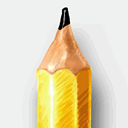
Animation Paper
Animation Paper is a freemium software package specifically designed for 2D animation, making it a strong Spectrum Shift Paint alternative for those who prefer traditional animation workflows. Available on Windows, it helps traditional animators leverage the advantages of computer-based tools. Key features include support for layers, vector drawing, and compatibility with Wacom Tablets, enabling precise and efficient animation creation without requiring registration.

enve
Enve is a new free and open-source 2D animation software exclusively for Linux users, providing a valuable Spectrum Shift Paint alternative for this operating system. It allows users to create vector and raster animations, and even integrate sound and video files. Enve is a promising tool for Linux-based creators seeking a flexible and evolving platform for their animation projects.

RoughAnimator
RoughAnimator is a commercial, fully featured hand-drawn animation application available across Android, iOS, Mac OS, and Windows. It's a great Spectrum Shift Paint alternative for animators who need a powerful yet straightforward tool on various devices. It supports creating custom brushes, rotoscoping, and offers tablet pressure sensitivity, making it versatile for both professional and amateur animators who want to draw directly into their animations.
Ultimately, the best Spectrum Shift Paint alternative for you will depend on your specific needs, budget, operating system, and the complexity of animations you intend to create. We encourage you to explore these options and experiment with their features to find the perfect fit for your creative journey.