Uncovering the Best Spectro Alternative for Audio Analysis
Spectro is a popular freeware audio file analyzer for Windows, known for its ability to read various audio formats like FLAC, APE, MP3, and WAV. It’s an invaluable tool for viewing vital data, creating spectrograms, and quickly identifying quality issues or transcodes in audio files. However, users often seek Spectro alternatives for broader platform compatibility, additional features, or simply to explore different workflows. This article delves into the top alternatives that offer similar, and often enhanced, functionalities for audio analysis.
Top Spectro Alternatives
Whether you're a professional audiophile, a music enthusiast, or someone who needs to quickly verify audio file integrity, these alternatives to Spectro provide diverse options to meet your specific needs. From comprehensive audio editors to dedicated lossless checkers, you're sure to find a tool that fits your workflow.

Ocenaudio
Ocenaudio is a cross-platform, easy-to-use, and functional audio editor, making it an excellent Spectro alternative for users who need both analysis and editing capabilities. Available for Free on Mac, Windows, and Linux, it boasts features like a spectrogram view, support for VST plugins, batch conversion, and an intuitive interface, providing a comprehensive solution for audio manipulation and inspection.
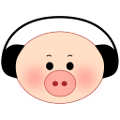
Spek
Spek is a lightweight, free, and open-source Spectro alternative specifically designed for spectrogram analysis. Available for Unix, Windows, and Mac OS X, it helps analyze your audio files by showing their spectrogram, making it an ideal choice for users primarily focused on visual frequency analysis to spot quality issues or transcodes.

Lossless Audio Checker
Lossless Audio Checker is a utility for Mac, Windows, Linux, and Web that excels at verifying whether FLAC or WAVE files are truly lossless by detecting cutoff frequencies. As a Spectro alternative, it focuses on audio analysis for quality verification, making it perfect for those who need to quickly identify fake lossless audio.

auCDtect Task Manager
auCDtect Task Manager is a free GUI tool for Windows that serves as an excellent Spectro alternative for detecting lossy transcodes in your lossless audio files. It simplifies the process of checking if your FLAC or WAV files were upconverted from a lower quality source, focusing purely on audio analysis for integrity verification.

Audiochecker
Audiochecker is a tiny and portable free tool for Windows that analyzes WAV, LPAC, SHN, APE, and FLAC audio formats to verify if the encoding is truly lossless. It's a straightforward Spectro alternative for quick audio analysis and integrity checks, especially useful for those who prefer portable applications.

Tau Analyzer
Tau Analyzer is a free personal program for Windows that helps distinguish original studio-based CDs from poor quality fakes. While not a direct spectrogram viewer like Spectro, it's a valuable Spectro alternative for source verification, particularly for those dealing with CD rips and needing to assess their authenticity.

Zynewave Podium
Zynewave Podium is a modern digital audio workstation (DAW) for Windows, offering a broader scope than Spectro. While Freemium, it includes comprehensive features like audio recording, editing, multi-track capabilities, and VST plugin support. For users needing advanced audio production alongside analysis, it serves as a powerful Spectro alternative that goes beyond simple file inspection.

Fakin' The Funk?
Fakin' The Funk? is a Freemium Windows application designed to detect the true quality of your audio files in a batch. As a Spectro alternative, its strength lies in its ability to quickly analyze multiple files for transcodes or quality issues, providing an efficient solution for large audio collections.

AudioDope
AudioDope is a free audio editor for Windows that allows you to load, listen to, and edit various music file formats like wave, MP3, and WMA. While primarily an editor, its ability to inspect and manipulate audio streams makes it a viable Spectro alternative for users who require basic editing alongside analysis, with support for VST plugins.

Lexis Audio Editor
Lexis Audio Editor is a Freemium audio editor available across Windows, Android, and iOS platforms. It provides a familiar interface for creating new audio records or editing existing files. As a Spectro alternative, it caters to users who need basic audio editing and recording capabilities in addition to file inspection, especially across mobile devices.
Ultimately, the best Spectro alternative for you will depend on your specific requirements, whether it's cross-platform compatibility, advanced editing features, dedicated lossless audio checking, or a simple spectrogram view. Explore these options to find the tool that best fits your audio analysis and manipulation needs.