Unlocking Quieter Nights: The Best Sound Lock Alternatives for Seamless Audio Control
Are you tired of those jarring, sudden loud noises disrupting your late-night movie sessions or gaming adventures? If you've been relying on Sound Lock to tame unruly audio spikes and ensure a peaceful listening experience, you're not alone. Sound Lock deals with the problem many people encounter while watching late night movies or TV shows on their PC – sudden loud noises. By using the »neighbour friendly« Sound Lock application, you will no longer disturb the people around you while watching your favorite movies and shows. While Sound Lock is a fantastic tool, it's always good to explore other options. Whether you're looking for more advanced features, open-source solutions, or simply a different user interface, there's a Sound Lock alternative out there for you.
Top Sound Lock Alternatives
Looking to enhance your audio control beyond Sound Lock? We've compiled a list of the top alternatives that offer similar, and in some cases, even more robust features for managing your PC's sound. Discover tools that put you in command of your audio experience.
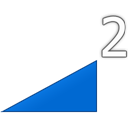
Volume2
Volume2 is an advanced Windows audio mixer and a complete replacement for the standard Volume Control, making it a powerful Sound Lock alternative. This application lets you easily change the sound volume with customizable, logarithmic volume control. It's a free Windows application that also offers multiple languages and a portable version, providing great flexibility for users.
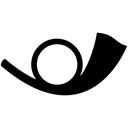
EarTrumpet
EarTrumpet is an excellent Sound Lock alternative, offering advanced volume mixing specifically for Windows 10. This free, open-source application provides granular control over individual application volumes, allowing you to fine-tune your audio experience and prevent sudden loud noises from specific programs. It's a highly recommended solution for those seeking more sophisticated audio management.
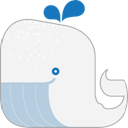
WALE
WALE (Windows Audio Loudness Equalizer) is a free and open-source Sound Lock alternative designed to equalize peak levels of each application in real-time. While it doesn't list specific features beyond its core function, WALE calculates appropriate volume from an app's average peak level, ensuring a more consistent sound experience. If you're looking for a simple, automated loudness equalizer, WALE is a solid choice for Windows users.

Speaker Locker
Speaker Locker is a free Windows system utility that serves as a practical Sound Lock alternative for automating system volume changes. It allows you to set up to 5 periods of automated volume adjustments throughout the day, each with various lengths. While it doesn't offer advanced features like real-time equalization, it's an excellent option for users who need scheduled volume control to avoid disturbing others during specific times.
Choosing the right Sound Lock alternative depends on your specific needs. Whether you prioritize comprehensive volume mixing, open-source flexibility, or automated scheduling, the options listed above provide excellent solutions for achieving a more controlled and enjoyable audio experience on your PC. Explore each one to find the perfect fit for your quiet nights.