The Best SOS Online Backup Alternatives for Secure Data Storage
SOS Online Backup is celebrated as an award-winning solution for securing digital data across various devices, from PCs and Macs to iPhones, iPads, and Android devices. While it offers robust features for home and business users, many seek alternative solutions for diverse reasons, including cost, specific feature sets, or preferred platform compatibility. This article explores the top alternatives to SOS Online Backup, helping you find the perfect fit for your data backup and synchronization needs.
Top SOS Online Backup Alternatives
Whether you're looking for advanced synchronization, cloud integration, or enhanced security features, these alternatives offer compelling options to replace or complement your current backup strategy.

GoodSync
GoodSync is a powerful, professional-grade file backup and synchronization software. It's a great SOS Online Backup alternative for users needing reliable file-sync capabilities across multiple platforms including Mac, Windows, Android, and iPhone/iPad. GoodSync offers features like 2-way sync, direct P2P sync, end-to-end encryption, and support for Amazon S3 and WebDAV, making it ideal for comprehensive data management.
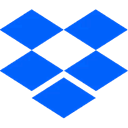
Dropbox
Dropbox is a world leader in online storage and file sync services, offering a simple yet powerful SOS Online Backup alternative. With 2GB of free storage and apps for virtually all major platforms (Mac, Windows, Linux, Web, Android, iPhone, etc.), it excels in cloud sync, file sharing, and real-time synchronization. Its selective synchronization and seamless integration with Windows Explorer make it a user-friendly choice for individuals and teams.
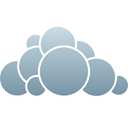
ownCloud
ownCloud provides a self-hosted, open-source solution for your data, making it a compelling SOS Online Backup alternative for those prioritizing privacy and control. Available on Mac, Windows, Linux, Android, and iPhone, ownCloud allows you to access and share files, calendars, and contacts from any device. Key features include self-hosting in private clouds, cloud storage, delta backup, and robust file management and sharing capabilities.

Microsoft OneDrive
Microsoft OneDrive is an excellent SOS Online Backup alternative, especially for users integrated into the Microsoft ecosystem. It offers seamless access to your files from anywhere, on any device (Mac, Windows, Web, Android, iPhone, etc.), facilitating sharing and collaboration. Features like encrypted folders, unlimited storage, Microsoft Office integration, and offline access make it a versatile cloud storage solution.

Resilio Sync
Resilio Sync (formerly BitTorrent Sync) stands out as a resilient, fast, and scalable file synchronization tool, providing a robust SOS Online Backup alternative. It’s available across Mac, Windows, Linux, Android, and iPhone, offering decentralized, peer-to-peer file synchronization. Its focus on multiple backups and version history, alongside cloud storage and selective synchronization, makes it a powerful choice for both individuals and enterprises.

Box
Box is a comprehensive platform for secure content management, workflow, and collaboration, making it a strong SOS Online Backup alternative for businesses. Available on Mac, Windows, Web, Android, and iPhone, Box simplifies how you work by enabling easy securing, managing, and sharing of files from the cloud. Its features include Office Online integration, sync between devices, encrypted notes, and team collaboration tools.

Spideroak One Backup
SpiderOak One Backup offers an easy, secure, and consolidated online backup, storage, access, sharing, and sync tool for Windows, Mac OS X, and Linux, serving as a privacy-focused SOS Online Backup alternative. It emphasizes a "No Knowledge" approach with end-to-end encryption, ensuring your data remains private. Key features include encrypted backups, file versioning, automatic backup, and real-time backup, making it highly secure.

Yandex.Disk
Yandex.Disk is a free cloud storage service providing access to your photos, videos, and documents from any internet-enabled device, positioning itself as a user-friendly SOS Online Backup alternative. Available on Mac, Windows, Linux, Web, Android, and iPhone, it offers file-sync, backup, and file sharing. Its integrated search and security-focused approach ensure your data is accessible and protected.

Rclone
Rclone is an open-source, command-line program that functions as "rsync for cloud storage," making it a versatile SOS Online Backup alternative for advanced users. Supporting a wide range of cloud providers (Dropbox, Google Drive, OneDrive, etc.) and platforms (Mac, Windows, Linux, BSD), Rclone excels in cloud sync, backup, and lightweight file-sync operations, offering extensive customization through its command-line interface.

RaiDrive
RaiDrive allows you to mount cloud storage services like Google Drive, OneDrive, and Dropbox directly as network drives on File Explorer, presenting a unique SOS Online Backup alternative for Windows users. This eliminates the need for synchronization or web browsers for access. Its key features include mounting FTP/SFTP drives, direct uploads to cloud services, and real-time media streaming, simplifying cloud integration into your daily workflow.

GoodSync
GoodSync, reappearing due to its versatility, offers robust file synchronization between your computer, mobile devices, and various cloud services like FTP, SFTP, Amazon S3, Google Drive, and WebDAV. As a strong SOS Online Backup alternative, it ensures stability, 2-way sync, end-to-end encryption, and features like mirror backup and real-time sync, making it a reliable choice for comprehensive data management across Mac, Windows, Android, and iPhone/iPad.
With a diverse range of SOS Online Backup alternatives available, you have ample choices to secure your digital data. Each option offers unique strengths, whether you prioritize extensive cloud integration, enhanced security, specific platform support, or the flexibility of open-source solutions. Explore these alternatives to find the best fit for your personal or business backup and synchronization needs.