Top Solar-PuTTY Alternatives for Enhanced Remote Management
Solar-PuTTY is a popular choice for managing multiple remote sessions, offering a convenient tabbed interface, credential saving, and script automation. Its no-installation requirement makes it a go-to for many. However, for various reasons such as specific feature needs, platform compatibility, or a preference for open-source solutions, users often seek reliable Solar-PuTTY alternative options. This article explores some of the best replacements that offer similar or expanded functionalities.
Best Solar-PuTTY Alternatives
Whether you're looking for a free solution, cross-platform support, or more advanced features, there's a Solar-PuTTY alternative out there for you. Let's dive into the top contenders that can streamline your remote management experience.

PuTTY
PuTTY is a free and open-source terminal emulator that supports various network protocols including SSH, SCP, and Telnet. It's an excellent Solar-PuTTY alternative for users on Windows, Linux, and BSD looking for a lightweight and highly configurable client with built-in SSH, host, and session management, and a tabbed interface.

OpenSSH
OpenSSH is a free and open-source suite of SSH connectivity tools, widely available across Mac, Windows, Linux, iPhone, and BSD. As a strong Solar-PuTTY alternative, it excels in encrypting all traffic, providing robust security for file transfers and remote access through SFTP and SSH functionalities.

mRemoteNG
mRemoteNG is a free and open-source, tabbed, multi-protocol remote connections manager for Windows. It stands out as a powerful Solar-PuTTY alternative with RDP functionality, SSH support, VNC Viewer, and the ability to connect via RDP sessions in a tab, making it ideal for managing diverse remote environments.

KiTTY
KiTTY is a free and open-source terminal emulator for Windows, forked from PuTTY, offering many extra features. It's a fantastic portable Solar-PuTTY alternative with added functionalities like auto-saving, auto-login, built-in editor, and advanced session management, enhancing the original PuTTY experience.

JuiceSSH
JuiceSSH is an all-in-one terminal client for Android, supporting SSH, Local Shell, Mosh, and Telnet. It's a great Solar-PuTTY alternative for mobile users, offering host management, SSH tunnel capabilities, and a full-color terminal experience on Android devices.

Bitvise SSH Client
Bitvise SSH Client is a free personal SSH and SFTP client for Windows, renowned for its advanced graphical SFTP client and state-of-the-art terminal emulation. As a robust Solar-PuTTY alternative, it provides multi-session support, port forwarding, and portability, catering to advanced remote connectivity needs.

Windows Terminal
Windows Terminal is a modern, feature-rich, and free open-source terminal application for Windows. It serves as a strong Solar-PuTTY alternative for command-line users with customizable backgrounds, multiple shells, multi-tabs, and WSL integration, all configured in JSON for granular control.
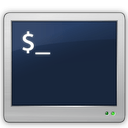
ZOC
ZOC is a commercial terminal emulator and Telnet client for Mac and Windows, known for its powerful features and outstanding user interface with tabbed multi-session support. It's a comprehensive Solar-PuTTY alternative offering extensive scripting support, hot keys, SSH, and various terminal emulation options.

cPuTTY 2
cPuTTY 2 is a free and open-source solution for Windows designed for managing PuTTY windows in clusters. For users who specifically need to manage multiple servers efficiently, cPuTTY 2 offers a unique approach as a Solar-PuTTY alternative for handling grouped PuTTY instances with shortcuts.

PuTTYCS
PuTTYCS is a free Windows application designed to send commands to multiple instances of PuTTY. If your workflow involves frequently sending the same commands to several SSH sessions, PuTTYCS serves as a focused Solar-PuTTY alternative to enhance productivity with multiple SSH connections.
Exploring these Solar-PuTTY alternative options can help you find the perfect fit for your remote management needs. Each offers a unique set of features, platforms, and open-source statuses, allowing you to choose the best software to streamline your workflow and enhance your connectivity experience.