Uncovering the Best Snowman C++ Decompiler Alternatives for Reverse Engineering
Snowman C++ Decompiler is a powerful tool for reverse engineering, offering standalone support for ARM, x86, and x86-64 architectures, and compatibility with ELF, Mach-O, and PE file formats. It excels at reconstructing functions, variables, and control-flow structures, and boasts a user-friendly GUI and command-line interface. For those using IDA, its integrated plug-in provides seamless functionality. However, even the best tools have situations where an alternative might be more suitable, whether due to specific platform needs, open-source preference, or unique feature requirements. If you're looking for a reliable Snowman C++ Decompiler alternative, you're in the right place.
Top Snowman C++ Decompiler Alternatives
While Snowman C++ Decompiler offers robust capabilities, a variety of other excellent tools exist that can meet diverse reverse engineering needs. Here are some of the best alternatives worth considering:

ILSpy
ILSpy is an excellent open-source .NET assembly browser and decompiler. It's a free option for Windows users, built on the .NET Framework, making it a strong contender if your work focuses on .NET applications and you need a robust disassembler. Its open-source nature means community support and continuous development, a great alternative to Snowman C++ Decompiler for Windows-based .NET projects.

dotPeek
dotPeek is a free decompiler for Windows, particularly cool for its ability to decompile .NET 1.0-4.0 assemblies to C#. It offers quick navigation features and the convenience of uploading directly to Google Drive, along with refactoring capabilities. If you're working with older .NET versions and appreciate strong navigation tools, dotPeek provides a compelling alternative to Snowman C++ Decompiler for Windows environments.

dnSpy
dnSpy is a versatile, free, and open-source tool for Windows that goes beyond simple decompilation, offering a debugger and an assembly editor. Its extensibility allows users to write their own extensions. For those needing a comprehensive suite of reverse engineering tools for .NET, including debugging capabilities and portability, dnSpy is a powerful and flexible alternative to Snowman C++ Decompiler, especially for Windows users.

Telerik JustDecompile
Telerik JustDecompile is a free and open-source stand-alone decompiler for Windows that converts .NET assemblies into source code. Its integration with Visual Studio is a significant advantage for developers. If seamless workflow with Visual Studio is a priority in your .NET reverse engineering tasks, JustDecompile offers a compelling and free alternative to Snowman C++ Decompiler.
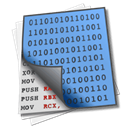
Hopper
Hopper is a commercial reverse engineering tool available for Mac and Linux, specializing in disassembling and decompiling 32/64-bit Intel Mac, Linux, Windows, and iOS executables. With features like a disassembler and static analysis, it's a robust solution for cross-platform reverse engineering. If your needs extend beyond C++ to other architectures and operating systems, Hopper presents a powerful, albeit commercial, alternative to Snowman C++ Decompiler.

Cutter
Cutter aims to be an advanced, free, and open-source reverse-engineering platform with a focus on user experience. Available for Mac, Windows, and Linux, it's created by reverse engineers for reverse engineers. While the JSON data doesn't list specific features, its open-source and cross-platform nature makes it an interesting and developing alternative to Snowman C++ Decompiler, especially for those seeking community-driven tools.

.NET Reflector
.NET Reflector is a commercial class browser and analysis tool for Windows, designed for .NET. It empowers developers to navigate, search, disassemble, and analyze .NET components. As a comprehensive commercial solution for .NET applications with strong disassembler capabilities, .NET Reflector stands as a polished alternative to Snowman C++ Decompiler for professional .NET development and analysis.
Each of these alternatives brings its own strengths to the table, from open-source flexibility and specific platform support to comprehensive feature sets. Consider your primary operating system, whether you prefer open-source or commercial solutions, and the specific types of executables you'll be working with. Exploring these options will help you find the best reverse engineering tool that perfectly complements your workflow and technical requirements.