The Best Smart Notes Alternatives for Enhanced Productivity
Smart Notes is a beloved notes application known for its minimalistic design and seamless iCloud syncing across Apple devices. It excels at a few core functions: multiple categories, manual sorting, plain text notes, comprehensive search, and easy sharing. However, its simplicity, while a strength for some, might be a limitation for others seeking more advanced features, broader platform compatibility, or different organizational tools. If you're looking for a notes solution that goes beyond Smart Notes' elegant simplicity, you've come to the right place. We've compiled a list of the top Smart Notes alternatives that offer diverse functionalities to suit various needs.
Top Smart Notes Alternatives
Whether you're a student, professional, or simply someone who needs to keep their thoughts organized, there's a Smart Notes alternative out there for you. These options offer a range of features from rich text editing and multimedia support to advanced tagging and cross-platform accessibility.

Google Keep
Google Keep is a fantastic free Smart Notes alternative, perfect for quick notes and reminders. Available across Mac, Windows, Linux, Web, Android, and iOS, it offers visual organization through color coding, image insertion, lists, and location-based reminders. Its features like shareable notes, offline functionality, and voice notes make it a versatile option for users embedded in the Google ecosystem.

Evernote
Evernote is a powerful freemium Smart Notes alternative for comprehensive note-taking, organizing, and archiving. It’s a cross-platform solution available on Mac, Windows, Web, Android, iOS, and more. Key features include robust text formatting, cloud sync, OCR for screenshots, Markdown support, and a handy web clipper, making it ideal for those who need to capture and organize a wide variety of information.

While not a direct note-taking app, Pocket serves as an excellent Smart Notes alternative for saving webpages and articles to read later, decluttering your browser bookmarks. This freemium service is available on Mac, Web, Android, and iOS. Its standout features include an adapted article view for distraction-free reading, offline reading capabilities, and text-to-speech functionality, making it perfect for consuming content on the go.

Microsoft OneNote
Microsoft OneNote is a versatile digital notebook that functions as an excellent freemium Smart Notes alternative. Available across Mac, Windows, Android, and iOS, it allows users to gather notes and information in one place with a hierarchical structure. Features like freehand writing with stylus support, robust text formatting, audio recording, and web clipping make it a strong contender for those who prefer a feature-rich and flexible note-taking environment.

Simplenote
From the creators of WordPress, Simplenote is a free and open-source Smart Notes alternative focused on ease of use and cross-device synchronization. It's available on Mac, Windows, Linux, Web, Android, and iOS. Emphasizing a clean design and plain text notes, it offers features like cloud sync, Markdown support, full-text search, and tag-based organization, making it ideal for users who appreciate simplicity with robust sync capabilities.

Zim
Zim brings the concept of a wiki to your desktop, serving as a unique free and open-source Smart Notes alternative. Available on Mac, Windows, Linux, and BSD, it allows users to store information, link pages, and edit with WYSIWYG or lightweight markup. Its wiki-like interface, hierarchical structure, offline functionality, and export options make it perfect for building personal knowledge bases.

TagSpaces
TagSpaces is an open-source personal data manager and a powerful freemium Smart Notes alternative. It helps organize and browse files on every platform, including Mac, Windows, Linux, and Android. With features like cross-platform file tagging, file searching, a built-in note taker, Markdown support, and local storage, it’s excellent for users who need a robust system for managing not just notes, but all their digital files.

Diigo
Diigo enhances reading and research with its extensive annotation features, making it a distinct freemium Smart Notes alternative for web-based information. Available on Web, Android, and iOS, it offers highlights, sticky notes, archiving, and bookmarking. Its ability to annotate screenshots, save webpages for offline use, and facilitate real-time collaboration makes it invaluable for researchers and knowledge workers.
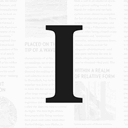
Instapaper
Similar to Pocket, Instapaper is a freemium Smart Notes alternative focused on saving web pages for later reading. It is available on Web, Android, and iOS. Its clean design, offline reading capabilities, and browser extensions make it a simple yet effective tool for anyone who wants to curate and read web content without distractions, whether at home or on the go.

Notezilla
Notezilla is a commercial Smart Notes alternative that offers colorful and powerful sticky notes for Windows and phones. With features like reminder alarms, attaching notes to websites or documents, folder/tag organization, and cloud sync across devices, it provides a highly customizable and flexible note-taking experience for users who appreciate desktop integration and rich features.
Choosing the right Smart Notes alternative depends entirely on your specific needs. Whether you prioritize advanced organizational features, cross-platform accessibility, multimedia support, or simply a different approach to quick note-taking, the options above provide a diverse range of functionalities. Explore each one to find the perfect fit for your productivity workflow.