Unleash Your Creativity: Top SketchPort Alternatives for Digital Artists
SketchPort is a beloved online drawing community, offering free software for PC, Mac, iOS, and Android, enabling users to draw, chat, vote, and be inspired. However, if you're looking to explore new horizons, expand your toolset, or find a SketchPort alternative that better suits your specific artistic needs, there are numerous excellent options available. This guide will walk you through some of the best drawing and image editing software that can serve as a fantastic replacement for your artistic endeavors.
Top SketchPort Alternatives
Whether you're a beginner or a seasoned pro, these alternatives offer diverse features, platforms, and communities to help you create stunning digital art.

GIMP
GIMP, or GNU Image Manipulation Program, is a powerful and free open-source program that serves as an excellent SketchPort alternative for photo retouching, image composition, and image authoring. Available across Free, Open Source, Mac, Windows, Linux, BSD, and more, it's often considered the closest free alternative to Photoshop. Key features include customizable interfaces, extensive layer manipulation, support for layers, photo effects, animation, DRM-free usage, batch image manipulation, and comprehensive scripting support, making it ideal for both basic and advanced image editing.

Photopea
Photopea is a fantastic web-based SketchPort alternative that offers robust online photo editing capabilities. It can work with PSD, XCF, and Sketch files, providing compatibility with Photoshop, GIMP, and Sketch App formats. As a free, Web-based platform, it boasts features like open PSD files, vectorizing raster images, Sketch to PSD conversion, browser-based operation, support for layers, and various image editing tools, making it a convenient and accessible option for quick edits and detailed design work directly in your browser.

LibreCAD
LibreCAD is a free and open-source 2D CAD application, making it a distinct SketchPort alternative for users interested in technical drawing and design. Available for Windows, Apple, and Linux, it's based on Qt, a leading cross-platform framework. While not primarily a drawing community like SketchPort, its features include BIM support, construction layers, and drawing tools, providing a powerful environment for precise 2D drafting and design projects.

Clip Studio Paint
Clip Studio Paint, formerly Manga Studio, is a commercial SketchPort alternative specifically designed for digital creation, particularly excelling in comics and manga. Available for Mac OS X and Microsoft Windows, it offers customizable tools, optimal performance, texture for brushes, built-in 3D model viewer, cloud sync, support for layers, natural media painting, and open PSD file compatibility. Its robust tablet pressure sensitivity and vector drawing features make it a top choice for professional artists and illustrators.

PaintTool SAI
PaintTool SAI is a lightweight commercial painting software, making it an excellent SketchPort alternative for those seeking a focused drawing experience on Windows. It offers high-quality anti-aliased paintings, full digitizer support, and stable operation. Key features include advanced brush settings, alpha lock, curve manipulation, customizable interface, and strong pen pressure support, catering to artists who prioritize smooth lines and efficient workflow for sketching and drawing 2D art.

Corel Painter
Corel Painter is a premier commercial raster-based digital art application, serving as a sophisticated SketchPort alternative for artists who want to closely simulate traditional media. Available for Mac and Windows, it's renowned for its highly accurate paint simulation, offering a vast array of brushes and textures that mimic real-world art materials. Features like conditional styles, drawing, and sketching tools make it a powerful choice for artists transitioning from traditional to digital art, seeking an authentic painting experience.

Tayasui Sketches
Tayasui Sketches is a freemium SketchPort alternative that strikes a balance between beauty, simplicity, and power, ideal for mobile and desktop artists. Available on Mac, Android, iPhone, Android Tablet, and iPad, it features Apple Pencil support, automatic brightness dimming, color blending, custom brush creation, and support for layers. Its distraction-free UI and excellent stylus support (including Wacom tablets) make it a perfect canvas for sketching and open PSD files on the go.

Glimpse Image Editor
Glimpse Image Editor is a free and open-source SketchPort alternative based on the GNU Image Manipulation Program. Available for Windows and Linux, its primary goal is to experiment with new ideas and expand the use of free software. It provides core image editing and photo retouching functionalities, making it a solid choice for users looking for a community-driven and adaptable open-source image editor.
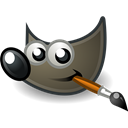
Gimp Paint Studio
Gimp Paint Studio (GPS) is a free and open-source SketchPort alternative that enhances GIMP with a comprehensive collection of brushes, patterns, color gradients, and accompanying tool presets and dynamics. Available for Mac, Windows, and Linux, it's designed to streamline creative workflows within GIMP by providing categorized tools and excellent cutting and image editing capabilities, making it an essential add-on for GIMP users who need more artistic resources.

Verve Painter
Verve Painter is a free SketchPort alternative for Windows, resulting from a curious idea to try out new artistic expressions. It offers portable vector painting capabilities, providing artists with a unique tool to create dynamic and energetic compositions. While perhaps less feature-rich than some commercial options, its focus on fluid vector painting makes it an interesting choice for experimental digital art and quick sketches.
Ultimately, the best SketchPort alternative for you depends on your specific needs, budget, and preferred platform. We encourage you to explore these options, download demos if available, and try them out to find the perfect fit for your digital artistry journey!