Sixaxis Controller Alternative: The Best Ways to Use Your PS3 Controller on Android
Sixaxis Controller is a popular application designed to enable the use of your PS3 controller with your Android device. While it serves its purpose well, users often seek Sixaxis Controller alternatives for various reasons, including broader compatibility, advanced features, or simply exploring other options. This guide delves into the top alternatives that offer similar, and sometimes enhanced, functionality for connecting your favorite gamepads to your devices.
Top Sixaxis Controller Alternatives
Looking to elevate your gaming experience or simply find a reliable way to connect your PlayStation controller? These alternatives provide excellent solutions for gamers seeking robust gamepad connectivity and customization options beyond Sixaxis Controller.

DS4Windows
DS4Windows is an excellent Sixaxis Controller alternative, particularly for those looking to use a DualShock 4 controller. This free, open-source Windows application allows your DualShock 4 to emulate an Xbox 360 controller via USB or Bluetooth, opening up compatibility with a wider range of PC games. It includes extra features like using the DS4 touchpad for mouse input and customizable settings such as the LED color bar, making it a highly versatile gamepad mapping tool.
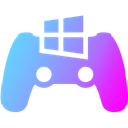
DS4Windows (Ryochan7 fork)
The Ryochan7 fork of DS4Windows is another powerful Sixaxis Controller alternative, especially if you're a Windows user seeking the best DualShock 4 experience on your PC. This free and open-source program allows you to get an optimal setup by emulating an Xbox 360 controller, increasing game accessibility. It offers seamless Bluetooth support and robust gamepad mapping capabilities, making it a top choice for customizing your controller settings.

MotionInJoy DS3 Tool
MotionInJoy DS3 Tool is a notable Sixaxis Controller alternative that focuses on making your PS3 and Xbox controllers work with your PC. This free Windows software simplifies the process by installing the necessary drivers, allowing you to quickly set up your controller for PC gaming. While it doesn't boast advanced features like some other alternatives, its straightforward approach to controller connectivity makes it a practical option for basic gamepad use.
Choosing the right Sixaxis Controller alternative depends on your specific needs, including the type of controller you use, your operating system, and the level of customization you desire. Explore these options to find the best fit for your gaming setup and enhance your play experience.