Top Should I Remove It? Alternatives for a Cleaner PC
“Should I Remove It?” is a well-known tool designed to help users identify and remove unwanted programs, including bloatware, crapware, adware, and various forms of malware from their PCs. It leverages community wisdom and expert analysis to guide users on what software to keep or uninstall. While effective, many users seek a “Should I Remove It?” alternative that offers additional features, different platforms, or a more specialized approach to system cleaning. This article explores some of the best alternatives available to help you maintain a pristine and efficient computer.
Best Should I Remove It? Alternatives
Whether you're looking for more comprehensive uninstallation, cross-platform compatibility, or open-source solutions, these alternatives provide excellent options for keeping your system free of digital clutter and unwanted software.

Revo Uninstaller
Revo Uninstaller is a powerful application uninstaller tool for Windows and Android (Freemium). It goes beyond standard uninstallation by cleaning up failed installations and removing all traces of application files and registry keys. Its features include Registry Clean-up, System Cleanup, Force Uninstall, and the ability to monitor file changes made by installers, making it a robust “Should I Remove It?” alternative for thorough cleaning.

Bulk Crap Uninstaller
Bulk Crap Uninstaller (BCU) is a free and open-source program uninstaller for Windows. It excels at removing large amounts of unwanted applications quickly, offering features like batch processing, force uninstall, and portability. For users seeking a powerful, transparent, and efficient “Should I Remove It?” alternative for mass uninstallation, BCU is an excellent choice.

AppCleaner
AppCleaner is a free, small application specifically for Mac users that allows you to thoroughly uninstall unwanted applications. It’s a straightforward and effective “Should I Remove It?” alternative for macOS, ensuring no leftover files are cluttering your system.

Geek Uninstaller
Geek Uninstaller is a free personal use program for Windows that performs deep and fast scanning to remove all leftovers after standard uninstallation. It boasts features like force uninstall, system cleanup, registry cleaner, and portability, making it a highly effective and minimalistic “Should I Remove It?” alternative for keeping your PC clean.

IObit Uninstaller
IObit Uninstaller 7 is a Freemium solution for Windows that excels at uninstalling unwanted programs, bundleware, browser plugins, and Windows Apps. Its features include Extension Manager, batch processing, and force uninstall, offering a comprehensive and user-friendly “Should I Remove It?” alternative for thorough system decluttering.

PC Decrapifier
The PC Decrapifier is a Freemium program for Windows designed to remove a specific list of unwanted software in an unattended fashion. It's particularly useful for cleaning off common bloatware, making it a specialized and portable “Should I Remove It?” alternative for new PCs or fresh installations.

Uninstall Tool
Uninstall Tool is a commercial Windows program aimed at making your computer work faster by providing a fast, secure, and convenient way to remove unneeded applications and system components. Its features include system cleanup, monitor file changes, and real-time monitoring, positioning it as a powerful “Should I Remove It?” alternative for users seeking advanced uninstall capabilities.

AppZapper
AppZapper is a commercial uninstaller for Mac, famously marketed as “The uninstaller Apple forgot.” It allows users to confidently try new apps knowing they can thoroughly uninstall them later with simple drag-and-drop functionality. For Mac users, AppZapper serves as an intuitive and efficient “Should I Remove It?” alternative.

AppTrap
AppTrap is a free and open-source PrefPane for System Preferences on Mac, enabling you to remove applications by simply dragging them to the Trash. It offers system cleanup features, providing a simple yet effective “Should I Remove It?” alternative for Mac users who prefer an integrated approach to uninstallation.
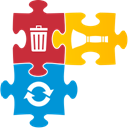
Soft Organizer
Soft Organizer is a Freemium utility for Windows that completely uninstalls programs, searches for and removes traces when uninstalled, and even checks for new versions of programs. It also includes a built-in software rating system, making it a comprehensive and insightful “Should I Remove It?” alternative for maintaining software health.
Each of these “Should I Remove It?” alternatives offers unique strengths, from deep registry cleaning and batch uninstallation to platform-specific optimizations and open-source flexibility. Explore the options and choose the best fit to keep your computer clean, fast, and free of unwanted software.