Top ShaderMap Alternatives for 3D Texture Creation
ShaderMap is a powerful software renowned for its ability to quickly and accurately generate high-quality rendering textures such as normal maps, ambient occlusion, albedo, displacement, metalness, and roughness. Its intuitive workflow, multi-core system optimization, LUA scripting, and Light Scan support make it a go-to for many 3D artists. However, if you're exploring other options or seeking a specific feature not found in ShaderMap, numerous excellent ShaderMap alternative solutions are available to meet your texture generation needs.
Explore the Best ShaderMap Alternatives
Whether you're a professional game developer, a freelance artist, or a hobbyist, finding the right tool to create stunning textures is crucial. Here's a look at some of the best alternatives to ShaderMap that offer diverse features and cater to various workflows.

AwesomeBump
AwesomeBump is a fantastic open-source ShaderMap alternative, available for Free on Windows and Linux. It's designed to generate various textures like normal, height, specular, and ambient occlusion from a single image. Its reliance on GLSL and OpenGL, coupled with a realistic viewport and robust texturing features, makes it a powerful option for texture creation.

Quixel Suite
Quixel Suite offers a comprehensive bundle of tools for creating amazing materials, making it a strong ShaderMap alternative. Available as Freemium and commercial options for Mac, Windows, and Linux, it boasts features like procedural texturing, a scan library, a powerful materials editor, royalty-free assets, texture painting, and seamless Unreal Engine integration.

Crazybump
Crazybump is a commercial ShaderMap alternative for Mac and Windows that excels at generating lighting maps, including ambient occlusion (AO) maps, bump maps, and normal maps, from 2D textures. It's a straightforward tool focusing on core texture generation needs.

Substance B2M
Substance B2M (Bitmap2Material) is a commercial ShaderMap alternative for Windows that specializes in converting any bitmap into a seamless PBR (Physically Based Rendering) material, complete with normal, AO, roughness, and metallic maps. It's an essential tool for PBR workflows.

Njob
Njob is a free ShaderMap alternative for Windows, offering a simple yet effective tool for normal mapping. It supports a variety of filters specifically designed for normal map generation.

HandPlane Baker
HandPlane Baker is a free personal ShaderMap alternative for Windows, known for its robust texture baking capabilities. It can efficiently process extremely dense models, making it a valuable tool in a production environment for creating high-quality texture maps.

MindTex
MindTex is a commercial ShaderMap alternative available for Windows, specifically designed as a normal map generation utility for game developers and 3D professionals. It offers focused features for effective texturing.

MightyBake
MightyBake is a powerful yet user-friendly commercial ShaderMap alternative for Mac, Windows, and Linux. It provides an all-in-one texture baking solution for any 3D artist, simplifying the process of generating accurate texture maps.

NVIDIA Melody
NVIDIA Melody is a free ShaderMap alternative for Windows that creates high-quality normal maps. It allows artists to make low-poly models appear like high-poly models by simply loading both the low-poly and high-poly versions, making it a great tool for optimizing game assets.
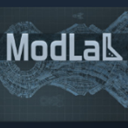
ModLab
ModLab is a free ShaderMap alternative for Windows, providing a tool to generate and fine-tune normal maps in a real-time rendering environment. Its focus on real-time feedback makes it efficient for iterative texturing workflows.
The world of 3D texturing offers a diverse range of tools. While ShaderMap is an excellent choice, exploring these ShaderMap alternative options can help you discover a tool that perfectly aligns with your specific project requirements, budget, and workflow preferences. Take the time to evaluate their features and decide which one best empowers your creative process.