Uncovering the Best Serva 32/64 Alternatives for PXE and Network Boot Solutions
Serva 32/64 is renowned as a lightweight yet powerful all-in-one portable multi-server engine, excelling in automated PXE server solutions. It seamlessly integrates BINL (RIS/WDS), HTTP, FTP, TFTP, DHCP, proxyDHCP, DNS, SNTP, and SYSLOG protocols, making it a go-to for complex network boot and install scenarios. However, even the most robust tools might not fit every unique requirement or preference. This article delves into the top Serva 32/64 alternative options, providing you with a comprehensive guide to choose the best solution for your network deployment and file transfer needs.
Top Serva 32/64 Alternatives
If you're seeking a different approach, more specialized features, or simply an open-source solution, there are several excellent alternatives to Serva 32/64. These tools offer varying functionalities, from comprehensive PXE environments to specialized TFTP or FTP servers, ensuring you find a perfect match for your infrastructure.

AIO Boot
AIO Boot is a versatile All-in-One bootable software for USB and HDD, making it a strong Serva 32/64 alternative for creating bootable media. It supports booting through Grub2, Grub4Dos, Clover, and rEFInd, and is available for Free on Windows. Its primary features include creating bootable USBs and multiboot USBs, offering a flexible solution for system deployment.

FOG Project
FOG Project stands out as a Free and Open Source cloning/imaging solution and rescue suite for Linux. It's an excellent Serva 32/64 alternative, especially for imaging Windows PCs using PXE, PartImage, and a Web GUI. Key features include patch management, PXE, and TFTP, providing a robust enterprise-grade solution for network deployment.

TFTPD32
TFTPD32 is a Free and Open Source application for Windows that includes DHCP, TFTP, DNS, SNTP, and Syslog servers, along with a TFTP client. It serves as a great Serva 32/64 alternative if your primary need is a reliable TFTP server or a simple DHCP solution, offering a straightforward and functional package.
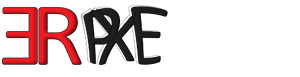
ERPXE
ERPXE simplifies the process of installing and customizing a Multi-Boot PXE server. As a Free and Open Source solution for Linux, it’s a direct Serva 32/64 alternative for those focused on efficient PXE and PXE boot capabilities, making network installations seamless.

Baby FTP Server
Baby FTP Server is a minimalistic yet powerful Free Personal FTP server for Windows. If your primary use case for Serva 32/64 was its FTP server functionality, Baby FTP Server is an excellent, straightforward alternative focusing on file transfer and providing a simple FTP server solution.

AOMEI PXE Boot
AOMEI PXE Boot is Commercial software for Windows that enables network booting for multiple client-side computers within a LAN directly from ISO images. It’s a dedicated Serva 32/64 alternative specifically for PXE boot functionalities, offering a streamlined approach to network deployments.

Codeplex TFTP Server
The Codeplex TFTP Server is a Free and Open Source managed TFTP server implementation written in C#, supporting IPv4 and IPv6, correct retry behavior, and TFTP options. Available for Windows and Linux, it serves as a robust Serva 32/64 alternative if your core requirement is a reliable and standards-compliant TFTP server.

Tiny PXE Server
Tiny PXE Server offers a no-install solution for running a PXE server on Windows. It's a fantastic Free Serva 32/64 alternative, providing support for common bootstraps like iPXE, gPXE, pxelinux, and grub4dos. Its portability, PXE boot, and DHCP server features make it incredibly convenient for quick network boot setups.

nanoweb
Nanoweb is a Free and Open Source HTTP server written in PHP, designed to be small, secure, and extensible. Available across Mac, Windows, Linux, and Self-Hosted environments, it can be considered a Serva 32/64 alternative if your primary need is a dedicated web server for file delivery, offering a more focused solution than Serva's multi-protocol nature.
Choosing the best Serva 32/64 alternative depends heavily on your specific needs, whether it's a dedicated PXE server, a simple TFTP solution, or a comprehensive network deployment suite. Evaluate the features, platforms, and open-source status of each option to find the perfect fit for your IT infrastructure and operational workflows.