Unlocking Tamil Input: The Best Sellinam Alternatives
Sellinam, launched in 2005, has long been a go-to for enabling Tamil text input on mobile devices, offering a convenient phonetic keyboard. However, as technology evolves and user needs diversify, many are seeking a reliable Sellinam alternative. This article explores top replacements that offer similar or enhanced functionality for seamless Tamil typing.
Top Sellinam Alternatives
Whether you're looking for broader language support, specific platform availability, or unique features, these alternatives provide excellent options for your Tamil typing needs.

Keyman
Keyman stands out as a powerful Sellinam alternative, offering an extensive collection of keyboards for over 1000 languages, including Tamil. It's available across multiple platforms including Freemium, Mac, Windows, Web, Android, and iPhone/iPad, ensuring you can type in your language even when your operating system doesn't natively support it. You can even create custom keyboards, offering unparalleled flexibility.
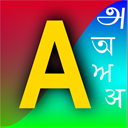
Azhagi+ (AzhagiPlus)
Azhagi+ (AzhagiPlus) is a highly regarded free Sellinam alternative, particularly for users focused on Indian languages. It supports typing in numerous languages such as Tamil, Hindi, Sanskrit, and Telugu, complete with a phonetic keyboard, making the transition from Sellinam seamless. It's available for Windows and Android users, providing a robust and accessible solution for multi-language input.

PolyglotKeyboard
PolyglotKeyboard offers a unique Sellinam alternative, focusing primarily on African languages but also allowing users to type characters not found on ordinary keyboards. This free application is available for both PC (Windows) and Android devices, making it a versatile choice for users with specific linguistic needs beyond common Indian languages. Its open-source nature promotes community contributions and continuous improvement.
Choosing the best Sellinam alternative depends on your specific requirements, including the languages you need to type, your preferred operating system, and whether you prioritize free or premium features. Explore these options to find the perfect fit for your Tamil typing experience.