Top Securepoint VPN Client Alternatives for Enhanced Security
Securepoint VPN Client, a professional and free OpenVPN client based on SSL-VPN for Windows, offers robust connectivity for various VPN servers. While effective, users often seek Securepoint VPN Client alternatives due to specific feature requirements, multi-platform compatibility needs, or a preference for open-source solutions. Exploring other options can unlock a wider range of functionalities, better integration with existing setups, or simply provide a more tailored user experience for their VPN needs.
Top Securepoint VPN Client Alternatives
Looking for a VPN client that perfectly aligns with your security needs, platform preferences, or budget? Here are some of the best Securepoint VPN Client alternatives available today, offering diverse features and compatibility.

OpenVPN
OpenVPN is a full-featured, open-source SSL VPN solution and an excellent Securepoint VPN Client alternative. It's highly versatile, accommodating remote access, site-to-site VPNs, and Wi-Fi security. Its cross-platform availability (Free, Open Source, Windows, Linux, Android, iPhone, Android Tablet, iPad, Self-Hosted, Cloudron) and features like security focus, anonymity, and encrypted VPN make it a powerful choice for those needing broad compatibility and advanced security.

Tunnelblick
Tunnelblick is a free, open-source graphical user interface for OpenVPN specifically designed for OS X and macOS. It provides easy control of OpenVPN client and/or server connections, making it an ideal Securepoint VPN Client alternative for Mac users who appreciate open-source solutions and a dedicated GUI for their VPN management.

Viscosity
Viscosity is a commercial VPN client for Mac OS X and Windows, offering a clear and intuitive interface for establishing VPN connections. As a Securepoint VPN Client alternative, it stands out for its user-friendly design and robust OpenVPN compatibility on both popular desktop platforms, making it a strong contender for those seeking a polished commercial solution.

Shimo
Shimo is a commercial VPN client for Mac that supports a wide array of VPN protocols, including CiscoVPN, OpenVPN, and standard-compliant IPSec connections. This makes it a versatile Securepoint VPN Client alternative for Mac users who need to connect to various VPN servers and benefit from features like automatic connection and support for different protocols.
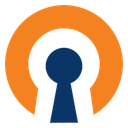
OpenVPN Finder
OpenVPN Finder is a free and open-source tool for Mac, Linux, and Chrome OS that displays an up-to-date list of free OpenVPN config files from VPN Gate. While not a direct VPN client like Securepoint, it serves as a valuable Securepoint VPN Client alternative for users who need to quickly find and utilize free OpenVPN configurations for their existing OpenVPN client.

fruho
Fruho is an open-source, zero-configuration VPN manager available for Linux. It supports automatic setup and allows easy switching between VPN providers. As a Securepoint VPN Client alternative, fruho is perfect for Linux users looking for a hassle-free, open-source solution to manage their VPN connections with minimal setup.

Sidestep
Sidestep is a free and open-source VPN solution for Mac that quietly protects your security and privacy while browsing the web. It features OpenVPN and SSH tunneling. As a Securepoint VPN Client alternative for Mac, Sidestep offers a lightweight and discreet way to enhance online security, especially appealing to users who prioritize simplicity and open-source principles.

tunXten
tunXten is a lightweight yet powerful commercial OpenVPN GUI client for Windows. It aims to improve OpenVPN usability by providing an intuitive and easy-to-use interface. For Windows users seeking a more user-friendly Securepoint VPN Client alternative, tunXten offers a streamlined experience for managing OpenVPN connections.
Whether you prioritize open-source flexibility, multi-platform compatibility, or a specific set of features, the diverse range of Securepoint VPN Client alternatives ensures there's a solution tailored to your unique needs. Explore these options to find the best fit for your secure connectivity requirements.