Uncovering the Best Scalpel Alternatives for Data Carving
Scalpel is a well-known open-source data carving tool, prized for its ability to recover files based on headers, footers, and internal data structures. Originating from Foremost 0.69, Scalpel has evolved to include features like minimum carve sizes, multithreading, asynchronous I/O, and regular expression support. While powerful, users often seek Scalpel alternatives for various reasons, including specific platform needs, advanced features, or simply to explore different approaches to data recovery and digital forensics.
Top Scalpel Alternatives
Whether you're a seasoned forensics expert or a user looking to recover lost data, exploring alternatives to Scalpel can broaden your toolkit. Below, we've compiled a list of excellent options, each offering unique strengths for various data recovery scenarios.

TestDisk
TestDisk is a powerful free and open-source data recovery software, primarily designed to help recover lost partitions and/or make non-booting disks bootable again. It's an excellent Scalpel alternative for users needing comprehensive partition recovery, supporting a wide range of platforms including Mac, Windows, Linux, BSD, and Haiku. Key features include recovering deleted files, support for FTP, file recovery, recovering disk partitions, repairing partitions, and simple setup.

PhotoRec
PhotoRec, a companion program to TestDisk, is another fantastic free and open-source file data recovery software. It's particularly adept at recovering lost files including video, documents, and of course, photos, making it a strong Scalpel alternative for specific file type recovery. It's available on Mac, Windows, Linux, and BSD, and boasts features like disk drive recovery, finding and recovering deleted files, intelligent recovery, and photo recovery.

GNU ddrescue
GNU ddrescue is a free and open-source data recovery tool primarily for Linux users. It specializes in copying data from one file or block device to another, making a strong effort to rescue data even in the presence of read errors. This makes it a valuable Scalpel alternative for disk imaging and recovering data from damaged drives, offering portability as an additional feature.

Foremost
Foremost is a console program that serves as an excellent free and open-source Scalpel alternative, especially since Scalpel itself was based on Foremost 0.69. It recovers files based on their headers, footers, and internal data structures, a process commonly referred to as data carving. Available on Linux, it's a solid choice for users focused on recovering deleted files and general file recovery.
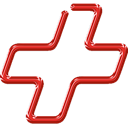
Data Rescue
Data Rescue is a commercial software solution for Mac and Windows, recognized for recovering files from problem hard drives or those that have been previously deleted. As a commercial Scalpel alternative, it offers a more user-friendly interface for many, while still providing robust deleted file recovery capabilities.

File Juicer
File Juicer is a commercial Mac-only application that excels at extracting embedded resources from various file types, such as images from PDF, PowerPoint, Word, and Excel documents. While not a direct data carving tool like Scalpel, it serves as a valuable alternative for users whose primary need is to extract multimedia and other embedded data, and can also recover photos.

DMDE
DM Disk Editor and Data Recovery (DMDE) is a freemium disk editor for Windows, providing deep insights into disk structures like NTFS. It allows users to view hard disks sector-wise and at the MFT level. While not a direct carving tool, its disk editing capabilities make it a strong Scalpel alternative for advanced users needing to understand and recover data at a low level.

Toolsley Binary Inspector
Toolsley Binary Inspector is a free, web-based, and Chrome-compatible tool that allows users to find and extract embedded multimedia resources. It's unique as a Scalpel alternative because it runs in the browser, requires no uploads or installation, making it incredibly convenient for quick extractions of hidden images, audio, video, or documents within files. It's a great option for recovering photos and extracting various embedded content.
Choosing the right data recovery or carving tool depends heavily on your specific needs, operating system, and the nature of the data loss. We encourage you to explore these Scalpel alternative options to find the best fit for your digital forensics or data recovery endeavors.