Top S3 Browser Alternatives for Seamless Cloud Storage Management
S3 Browser is a well-known Windows client designed to simplify interaction with Amazon S3, offering a user-friendly interface to manage your S3 buckets and files. While it serves its purpose admirably for many, users often seek alternatives for various reasons, including cross-platform compatibility, additional features, enhanced security, or different pricing models. This article explores the best S3 Browser alternatives that can help you manage your cloud storage efficiently and effectively.
Best S3 Browser Alternatives
Whether you're looking for a free solution, an open-source option, or a feature-rich platform, there's a great S3 Browser alternative out there for you. We've compiled a list of top contenders that offer robust cloud storage management capabilities.

pCloud
pCloud is a versatile cloud-based digital asset management platform offering secure cloud storage with access to your digital content anywhere, anytime, on any device. It's a fantastic S3 Browser alternative for users prioritizing security and cross-platform access, available on Freemium, Mac, Windows, Linux, Web, Android, and iOS. Key features include a Crypto folder for high-level encryption, end-to-end encryption, backup, file-sync, and support for WebDAV, making it a comprehensive solution for managing your cloud data.
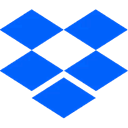
Dropbox
Dropbox is a world-leading online storage and file sync service, making it a strong S3 Browser alternative for general cloud storage and file sharing needs. It offers 2GB free storage and has applications for all major platforms including Mac, Windows, Linux, Web, Android, and iOS. Its features like selective synchronization, file-sync, backup, and Windows Explorer integration make it an intuitive choice for managing your files across devices.

Google Drive
Google Drive is a powerful file storage and synchronization service that excels in collaborative editing and file sharing, making it an excellent S3 Browser alternative, especially for users integrated into the Google ecosystem. Available on Freemium, Mac, Windows, Web, Android, and iOS, it boasts features like GSuite integration, real-time collaboration, automatic conversion to multiple formats, and robust file management, catering to both individual and team needs.

Nextcloud
Nextcloud is an open-source, self-hosted platform that provides a safe home for all your data, allowing you to access and share files, calendars, contacts, and more from any device on your terms. As an open-source S3 Browser alternative, it offers unparalleled privacy focus, end-to-end encryption, two-factor authentication, and extensibility via plugins. It supports Mac, Windows, Linux, Web, Android, and iOS, offering complete control over your data.

MEGA
MEGA, known for its strong encryption, is a cloud storage and file hosting service that prioritizes user privacy. It stands out as an S3 Browser alternative due to its end-to-end encryption, file-sync, and AES encryption. Available on Freemium, Mac, Windows, Linux, Web, Android, and iOS, MEGA offers a secure environment for your files, including support for large file transfers and selective synchronization.

Syncthing
Syncthing is an open-source, decentralized file synchronization tool that allows you to sync your data across devices directly, without relying on proprietary cloud services. This peer-to-peer S3 Browser alternative ensures your data remains solely yours, offering real-time sync, encryption, and folder sync. It's available for free on Mac, Windows, Linux, and Android, making it ideal for those seeking maximum control and privacy.
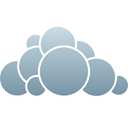
ownCloud
ownCloud is another excellent open-source, self-hosted solution for managing and sharing your files, calendars, and contacts securely. Similar to Nextcloud, ownCloud offers a private cloud environment, giving you full control over your data. As an S3 Browser alternative, it supports Mac, Windows, Linux, Android, and iOS, featuring calendar integration, file sharing, file-sync, and support for WebDAV, perfect for organizations or individuals who prefer hosting their own data.

Microsoft OneDrive
Microsoft OneDrive is deeply integrated with the Microsoft ecosystem, offering robust cloud storage and file-sync capabilities. It's a great S3 Browser alternative for Windows users and those heavily relying on Microsoft Office, available on Freemium, Mac, Windows, Web, Android, and iOS. Key features include Microsoft Office integration, selective synchronization, and the ability to work offline, making it a seamless solution for productivity and file management.

Cyberduck
Cyberduck is a free and open-source FTP, SFTP, WebDAV, S3, Backblaze B2, Azure, and OpenStack Swift browser. For users seeking a direct S3 Browser alternative that supports multiple protocols, Cyberduck is an ideal choice. Available for Free on Mac and Windows, its features include S3 storage support, cloud sync, file transfer, and secure file sharing, making it a versatile tool for managing various cloud storage services.

Resilio Sync
Resilio Sync offers resilient, fast, and scalable file synchronization, focusing on peer-to-peer technology. As a decentralized S3 Browser alternative, it's perfect for those who want to avoid central servers and maintain complete control over their data flow. Available on Freemium, Mac, Windows, Linux, Android, and iOS, it provides features like real-time sync, encryption, and folder sync, ensuring efficient and secure file transfers.

Box
Box is a comprehensive platform for secure content management, workflow, and collaboration. It's an excellent S3 Browser alternative for businesses and individuals who require robust file sharing, secure storage, and collaborative features. Available on Freemium, Mac, Windows, Web, Android, and iOS, Box features include Office Online integration, one-link file sharing, and team collaboration, streamlining your work in the cloud.
Choosing the best S3 Browser alternative depends on your specific needs, whether that's enhanced security, cross-platform compatibility, open-source flexibility, or advanced collaboration features. Explore these options to find the perfect fit for your cloud storage management workflow.