Uncovering the Best Reversee Alternatives for Seamless Reverse Image Search
Reversee is a handy tool that acts as a middleman between your images and popular search engines like Google Images, allowing you to perform reverse image searches to find webpages displaying a picture, higher resolution versions, or even social network profiles. While Reversee offers features like an in-app editor, smart navigation, and an iOS Extension, you might be looking for a different set of functionalities, broader platform support, or simply a fresh approach to reverse image searching. This guide explores the top Reversee alternative options available today, helping you find the perfect fit for your needs.
Top Reversee Alternatives
Whether you're a casual user or a professional needing advanced image search capabilities, there's a Reversee alternative out there for you. We've compiled a list of excellent options, highlighting their unique features and why they stand out.

TinEye
TinEye is a powerful image search and recognition engine that serves as an excellent Reversee alternative, helping you discover the origin and usage of an image through reverse image search. It's available as a Free Personal web service and also offers extensions for Chrome, Safari, Opera, and Firefox. Its primary feature is its robust search engine capabilities.

Google Images
Google Images is arguably the most comprehensive image search on the web and a prime Reversee alternative. This Free web service from Google allows users to search the internet for image content, excelling in image recognition and offering an integrated search engine.
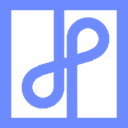
NooBox
NooBox is a useful toolbox and an Open Source Reversee alternative, offering reverse image search with multiple engines, image extraction, and screenshot & search functionalities. It's a Free tool available across multiple platforms including Mac, Windows, Linux, and as a Chrome extension.

Google Lens
Google Lens is a powerful Free Reversee alternative that leverages your phone's camera to provide information about objects around you, making it ideal for visual searches. It's available on Android, iPhone, Android Tablet, and iPad, featuring artificial intelligence and a barcode scanner.

Qwant Images
Qwant Images provides a straightforward approach to image searching and is a great Free web-based Reversee alternative. Its primary feature is a clean and efficient search engine, making it easy to find images online.

Bing Images
Bing Images is another strong Free web-based Reversee alternative offered by Microsoft. It's an efficient search engine with robust image matching capabilities, allowing users to find similar images and their sources effectively.

Yandex.Images
Yandex.Images is a Free web-based Reversee alternative that offers comprehensive image search functionalities, including finding amusing pictures, wallpapers, diagrams, and illustrated instructions. It features mobile-friendly design, image recognition, and the ability to crop images for more precise searches.

CamFind
CamFind is a Free iPhone application that serves as a unique Reversee alternative by allowing users to photograph and identify virtually any object, providing information about it. It stands out for its object recognition capabilities, making it a visual search tool unlike traditional reverse image search engines.

PhotoSearch
PhotoSearch is a Free web-based and Chrome extension Reversee alternative designed for searching photos by hashtags and users, and browsing public images. It's a specialized tool for social media image discovery rather than general reverse image search.

Search by Image
Search by Image is a powerful Open Source and Free Reversee alternative, offering a reverse image search tool with extensive support for various search engines like Google, Bing, Yandex, Baidu, and TinEye. It's available across multiple platforms including Mac, Windows, Linux, Android, Microsoft Edge, Chrome, Opera, and Firefox, and features excellent image recognition.
With a variety of excellent Reversee alternatives available, you can choose the tool that best aligns with your specific reverse image search needs. Consider factors like desired platforms, specific search engine integrations, and unique features to find your ideal solution.