Top Replace Text Alternatives for Efficient File Management
Replace Text, formerly known as BK ReplaceEm, is a robust free utility for Windows designed to perform search-and-replace operations across multiple files. While it excels at handling numerous files and complex operations, users often seek alternatives with specific features, different platforms, or a more tailored user experience. This article explores the best Replace Text alternatives that can help you manage your text replacement tasks with even greater flexibility and power.
Best Replace Text Alternatives
Whether you're a developer, a writer, or simply someone who needs to manage text across many documents, finding the right tool can significantly boost your productivity. Here are some of the top Replace Text alternatives that offer powerful features like regular expressions, multi-file support, and intuitive interfaces.

grepWin
grepWin is a simple yet powerful search and replace tool for Windows that integrates directly into your shell context menu. It's a free and open-source solution, making it an excellent Replace Text alternative for those who need robust regular expression support and portability for their file searching needs.

grep
grep is a classic command-line utility available across Mac, Windows, and Linux. As a free and open-source tool, it's a fundamental Replace Text alternative for users comfortable with the command line who require powerful regular expression-based file searching.

dnGREP
dnGrep is a free and open-source Windows application that allows you to search across various file types, including Word documents, PDFs, and archives. It's a strong Replace Text alternative offering easy-to-read results, support for text, regular expressions, and XPath, along with search and replace functionality.

AstroGrep
AstroGrep is a free and open-source GUI file searching utility for Microsoft Windows. It serves as an excellent Replace Text alternative for those seeking a user-friendly interface combined with features like regular expressions, versatile printing options, and portability.
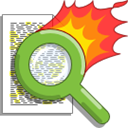
PowerGREP
PowerGREP is a commercial Windows software designed for quickly searching through large numbers of files on your PC or network. It's a powerful Replace Text alternative for users who need advanced text patterns for precise search and replace operations, offering portability and robust features.

regexxer
regexxer is a free and open-source GUI search/replace tool for Windows and Linux, specifically featuring Perl-style regular expressions. If you need project-wide substitution and prefer a graphical interface over command lines, regexxer is a strong Replace Text alternative.

FAR - Find And Replace
FAR is a free and open-source tool available for Mac, Windows, and Linux, designed for search and replace operations over multiple files. It serves as a great Replace Text alternative, supporting both ordinary word-by-word replacement and fully featured regular expressions, alongside file renaming capabilities.
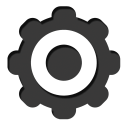
Batch Files
Batch Files is a commercial Windows software that allows you to replace, insert, delete, copy, move, and format text and bytes in multiple files. It's a comprehensive Replace Text alternative, ideal for processing thousands of files using multiple CPU cores, with features like batch editing, hex editing, and regular expression support.

Multi String Search
Multi String Search is a freemium Windows application that enables simultaneous searching for multiple string occurrences. As a portable tool with full text search and regular expression support, it's a valuable Replace Text alternative for users needing advanced multi-string search capabilities.

Multi String Replacer
Multi String Replacer is a small, portable, and freemium Windows application designed to replace multiple strings at once, including string swapping. With regex substitution and regular expression support, it's an excellent Replace Text alternative for highly specific multi-string replacement tasks.
Each of these Replace Text alternatives offers unique strengths, catering to different user needs and technical proficiencies. We encourage you to explore them to find the best fit for your specific file management and text manipulation requirements.