Top Remount Alternatives: Finding Your Perfect Mac Network Drive Solution
Remount is a handy utility for Mac OS X users, designed to automatically connect to network drives on startup and login. It remembers your network drives, recognizes different network services (including Windows® and Apple® Shares, FTP, and WebDAV), and even differentiates between WiFi networks. All its main features are conveniently accessible from a menu bar app. However, if you're looking for different features, a different price point, or simply exploring other options, there are several excellent Remount alternative solutions available. This article will guide you through some of the best.
Top Remount Alternatives
While Remount excels at its core function, other applications offer unique advantages, whether it's more comprehensive automation, a different user interface, or open-source availability. Let's dive into some top contenders that can help you manage your network drives and Mac configurations with ease.
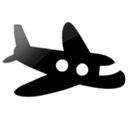
ControlPlane
ControlPlane is an open-source and free Remount alternative for Mac that allows you to build sophisticated configuration profiles based on your location or activity. While Remount focuses specifically on network drive mounting, ControlPlane offers a broader scope of automation, enabling your Mac to adapt its settings to different contexts. It's a robust solution for users who need more than just network drive management, offering a deeper level of system control.

Mountain
Mountain is a commercial Remount alternative that lives seamlessly in your Mac's menu bar, providing an intuitive way to manage volumes. Similar to Remount's menu bar accessibility, Mountain simplifies mounting, unmounting, or ejecting drives with just a couple of clicks. It's a great option for users who prioritize simplicity and a clean user experience for their drive management needs on Mac, offering a streamlined approach compared to Remount's broader network recognition features.
Choosing the best Remount alternative depends heavily on your specific needs. Whether you prioritize advanced automation, straightforward drive management, or an open-source solution, there's an application out there for you. Explore these options to find the perfect fit for your Mac workflow.