The Best Radio Silence Alternative: Top App Blockers for Enhanced Privacy
Radio Silence is a popular choice for users who want to silently and invisibly block individual applications from accessing the internet. Its discreet nature and complete lack of pop-ups make it a favorite for those seeking an unobtrusive firewall solution. However, like any software, users might seek a Radio Silence alternative for various reasons – perhaps looking for more advanced features, different platform support, or a free/open-source option. If you're on the hunt for the ideal internet blocker, you've come to the right place.
Top Radio Silence Alternatives
Whether you need granular control over network traffic, robust security features, or simply a straightforward way to prevent apps from phoning home, these alternatives offer excellent solutions to manage your application's internet access.

GlassWire
GlassWire is a powerful Radio Silence alternative that visualizes network activity in detail, notifies you when new apps access the network, and helps identify potential malware. It offers a built-in firewall to block badly behaving apps and is available as Freemium for Windows and Android. Key features include Network Monitoring, a Graphical component, and Push subscriptions.

Little Snitch
For Mac users, Little Snitch stands out as a robust firewall application that meticulously monitors and controls outbound internet traffic. As a commercial Mac application, it's a direct and powerful Radio Silence alternative for those on macOS, focusing specifically on Networking control.
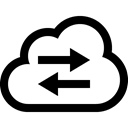
OpenSnitch
OpenSnitch is an excellent free and open-source Radio Silence alternative for Linux users. It functions as a GNU/Linux port of the Little Snitch application firewall, providing essential Application Firewall and Network Monitoring capabilities for the open-source community.
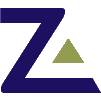
ZoneAlarm Firewall
ZoneAlarm Free Firewall is a well-known Freemium Radio Silence alternative for Windows. It effectively blocks hackers and hides your computer from unsolicited network traffic, offering robust intrusion detection and prevention. While it also features Parental Control, its core strength lies in its firewall capabilities.

TripMode
TripMode is a commercial application for Mac and Windows that directly addresses the need to block internet connections for specific applications. Its focus on Network Monitoring and general Networking control makes it a strong contender if you need to manage data usage, particularly on metered connections, and serves as a capable Radio Silence alternative.

IceFloor
IceFloor is a free and open-source Radio Silence alternative for Mac. It provides the first OS X free graphic frontend for PF, allowing users to configure the PF firewall with ease through a simple interface and a step-by-step in-app configuration. Its primary feature is its robust Outbound firewall capabilities.

Hands Off!
Hands Off! is a commercial Radio Silence alternative for Mac that allows users to monitor and control the access of applications to both their network and disks. It provides deep Application Monitoring, revealing activities that are normally unnoticeable, offering comprehensive control over your Mac's outgoing connections.

Stronghold
Stronghold is a free and open-source Radio Silence alternative designed to securely configure your Mac, specifically for macOS Sierra and High Sierra (with updates planned for Mojave). While not a direct firewall in the same vein as others, it focuses on providing Security & Privacy enhancements and overall Security focused configuration for your macOS system.

SpyShelter
SpyShelter is a Freemium Radio Silence alternative for Windows that offers effective and easy-to-use security. While primarily known for protecting against known and unknown custom compiled malware, its broader security suite often includes components that monitor and control application behavior, making it a viable option for those looking for comprehensive system protection.
Ultimately, the best Radio Silence alternative for you will depend on your operating system, specific needs for network control, and whether you prefer free, open-source, or commercial solutions. We encourage you to explore these options to find the perfect fit for your privacy and security requirements.