Unlocking Your Mac's Display: Top QuickRes Alternatives
QuickRes, a popular utility designed to unlock the full power of your Mac's display and bypass Apple's restrictions, has been a go-to for many users seeking more control over their screen resolutions. However, whether due to specific features, pricing, or ongoing development, users often look for a reliable QuickRes alternative. This article explores the best options available that offer similar, or even enhanced, capabilities to manage your Mac's display resolutions.
Top QuickRes Alternatives
If you're seeking to fine-tune your Mac's display, manage multiple monitors, or simply gain more control over resolution settings beyond what QuickRes offers, these alternatives are worth considering.

SwitchResX
SwitchResX is a powerful commercial Mac tool that serves as an excellent QuickRes alternative, specifically designed for managing resolutions across all your monitors and HDTVs. It offers extensive features including resource pooling, configuration management, and scriptable options, making it ideal for users who need granular control over their display settings.

Resolutionator
Resolutionator is a straightforward commercial Mac application that simplifies the process of utilizing all your display's available resolutions. As a solid QuickRes alternative, its strength lies in its simplicity and ease of use, providing an ad-free experience for quickly switching between different resolutions without unnecessary complexity.
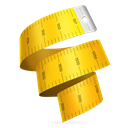
EasyRes
EasyRes is a free Mac screen resolution switcher that stands out as a viable QuickRes alternative, offering fast resolution changes with live animated previews. It provides an ad-free experience and includes specific features for downscaling Retina Displays, making it a great choice for users looking for a no-cost solution with essential display management capabilities.
Each of these QuickRes alternatives offers unique strengths, from comprehensive control to simplified resolution switching. We encourage you to explore their features and find the best fit for your specific Mac display management needs.