Top Quick Pop Menu Alternatives for Efficient Program Launching
Quick Pop Menu is a well-known program menu-type launcher that simplifies accessing your favorite applications with a single hotkey. Its ease of setup and ability to launch a list of program shortcuts make it a convenient tool. However, for users seeking more advanced features, different interfaces, or platform compatibility, exploring a Quick Pop Menu alternative can significantly enhance their workflow.
Best Quick Pop Menu Alternatives
If you're looking to upgrade your program launching experience or find a tool that better suits your specific needs, these alternatives offer a range of functionalities from enhanced customization to broader platform support.

True Launch Bar
True Launch Bar stands out as a superior replacement for the standard Quick Launch bar, offering all the functions found in Quick Launch and more. This commercial Windows application provides extensive features including notetaking, program launchers, and a comprehensive launcher, making it a robust Quick Pop Menu alternative for those on Windows seeking powerful organization.

FSL Launcher
Tired of a cluttered desktop? FSL Launcher is a simple yet powerful and intuitive launcher designed to organize your shortcuts. This free Windows application, which also acts as a Windows Explorer extension, offers features like shortcuts management, add-ons, and general program launching. It's an excellent Quick Pop Menu alternative for users prioritizing desktop decluttering and easy access.

XLaunchpad
XLaunchpad provides instant access to all your shortcuts, allowing you to arrange apps by dragging icons or grouping them. This freemium Windows program launcher also boasts portability, making it a versatile Quick Pop Menu alternative for users who want a highly customizable and movable launcher experience.

FlashTray Pro
Flashtray Pro is a free Windows system tray application launcher and macro tool designed to boost efficiency by automating repetitive keyboard tasks with custom macros. Its features include program launchers, hotkeys, and even a screen magnifier, making it a powerful Quick Pop Menu alternative for users focused on automation and accessibility.
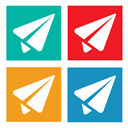
PaperPlane Smart Launch
PaperPlane Smart Launch offers an iPad-like desktop experience, providing instant access to your apps, games, files, and URLs. This free Windows application includes features like login management, themes, and widgets, making it a visually appealing and highly functional Quick Pop Menu alternative for those who prefer a modern and intuitive interface.

LaunchIt
LaunchIt is a commercial Android application akin to popular desktop launchers like QuickSilver and Launchy. It allows users to quickly find information and launch programs, making it an ideal Quick Pop Menu alternative for Android users who need a powerful and efficient mobile launcher.

LaunchTab
LaunchTab is a free Windows program launcher offering features like customizing and skinnable interfaces. Although its last update was in 2007, it remains available for download and serves as a classic Quick Pop Menu alternative for those seeking a lightweight and customizable launcher with a nostalgic feel.
Choosing the right Quick Pop Menu alternative depends on your operating system, desired features, and personal workflow. Whether you need advanced automation, a cleaner desktop, or a more visually engaging interface, the options above offer compelling choices to enhance your program launching efficiency.