Uncovering the Best qDslrDashboard Alternatives for Enhanced Camera Control
qDslrDashboard is a powerful cross-platform application renowned for its ability to control Nikon, Canon, and Sony cameras using the PTP and PTP/IP protocols. While widely used and available for Android, iOS, Linux, OSX, and Windows (with the desktop versions being free), users often seek qDslrDashboard alternatives for various reasons, including specific feature needs, platform preferences, or a desire for different user experiences. This article explores some of the top contenders that offer robust camera control and tethered shooting capabilities.
Top qDslrDashboard Alternatives
If you're looking to expand your options beyond qDslrDashboard, these alternatives provide a range of functionalities, from basic remote control to advanced multi-camera setups and specialized features like stop motion animation.
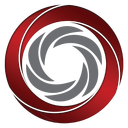
digiCamControl
digiCamControl is a free, open-source Windows application that stands out as an excellent qDslrDashboard alternative, particularly for those on Windows. It allows remote camera control via USB, offers features like bracketing, live view, and time-lapse, making it a comprehensive solution for tethered shooting.

qStopMotion
For stop-motion animation enthusiasts, qStopMotion is a free, open-source qDslrDashboard alternative available for Windows and Linux. While qDslrDashboard isn't specifically designed for stop motion, qStopMotion fills this niche perfectly, providing dedicated tools for creating animated movies from individual frames.

CaptureGRID
CaptureGRID is a commercial qDslrDashboard alternative that focuses on digital photography workflow, tethered shooting, and advanced camera control. Available for Mac, Windows, and Linux, it's a strong option for users needing live view, multiple camera support, and time-lapse capabilities.

Multican
Multican is a free, open-source command-line utility for Linux and BSD users, specifically for Canon EOS cameras (350D, 300D, 30D, 20D, 5D). Unlike qDslrDashboard's graphical interface, Multican offers a more minimalist approach but provides the unique ability to control multiple Canon cameras simultaneously, making it a specialized qDslrDashboard alternative for multi-camera setups.

gphoto
gPhoto2 is a free, open-source suite of digital camera software applications for Unix-like systems (Mac, Linux, BSD). While it may not offer all the graphical features of qDslrDashboard, it provides a foundational set of tools for camera control, making it a robust, open-source qDslrDashboard alternative for developers and command-line users.

Stop Motion Capture
Stop Motion Capture is another free, open-source Linux-based qDslrDashboard alternative focused on stop motion. It allows animating video from single frames captured via a digital camera and includes features like onion skinning, providing specialized tools for video creation that qDslrDashboard doesn't natively offer.

Entangle
Entangle is a free, open-source qDslrDashboard alternative that provides a graphical interface for tethered shooting specifically for Linux users. It focuses on controlling digital cameras entirely from the computer via USB, making it a solid choice for Linux photographers seeking a dedicated tethering application.

Sofortbild
Sofortbild is a free, native macOS app specifically designed for tethered shooting with Nikon DSLR cameras. For Mac users with Nikon gear, Sofortbild offers a streamlined experience for remote camera control, serving as an excellent platform-specific qDslrDashboard alternative.

DSLR Remote Pro Multi-Camera
DSLR Remote Pro Multi-Camera is a commercial Windows software by Breeze Systems, specialized in controlling Canon EOS digital SLRs. It offers advanced remote capture and multi-camera control, making it a professional-grade qDslrDashboard alternative for Canon users needing robust commercial support and features.
Whether you prioritize open-source solutions, specific platform compatibility, or niche features like stop motion or multi-camera control, there's a qDslrDashboard alternative out there for you. Explore these options to find the best fit for your photography workflow and creative needs.