Unleash Your RGB: Discovering the Best Project Aurora Alternatives
Project Aurora is a powerful software solution renowned for its comprehensive RGB peripheral control. It offers native support for custom features across multiple games, allowing users to display vital information like volume percentage, CPU, and memory usage directly on their keyboards. Its advanced layering system for effects, freeform key selection, customizable “away from keyboard” effects, and on-the-fly global brightness control make it a favorite among enthusiasts. Furthermore, Project Aurora boasts interactive keyboard effects, live previewing of lighting effects, simultaneous support for different RGB peripheral brands, and extensive compatibility with Logitech LED and Razer Chroma supported games. With features like Shortcuts Assistant, an automatic updater, and scripting support for custom lighting, Project Aurora provides an unparalleled customization experience. However, for various reasons, users may seek a Project Aurora alternative. Perhaps they're looking for different brand compatibility, a simpler interface, or specific niche features. This guide explores some of the top alternatives available.
Top Project Aurora Alternatives
While Project Aurora offers an impressive suite of features, a diverse market of RGB control software exists, each with its unique strengths. Here are some of the best Project Aurora alternatives that can help you achieve your desired lighting and peripheral customization.

Razer Synapse
Razer Synapse is a unified configuration software designed specifically for Razer peripherals. It allows users to rebind controls, assign macros, and save settings automatically in the cloud, making it an excellent Project Aurora alternative for those heavily invested in the Razer ecosystem. It is available for Free on Mac and Windows and features cloud sync, key mapping, and macros, providing robust control over your Razer gear.

Steelseries Engine
SteelSeries Engine is the dedicated configuration program for SteelSeries mice, headsets, and keyboards. As a Free Project Aurora alternative for Mac and Windows users, it provides comprehensive control over SteelSeries gear. While its primary focus is on SteelSeries products, it offers the core configuration features you'd expect for customizing your peripherals.

iCUE
CORSAIR iCUE software seamlessly connects all your CORSAIR iCUE compatible products into a single interface, offering complete control over your entire setup. This makes it a strong Project Aurora alternative for users with Corsair peripherals. Available for Free on Mac and Windows, iCUE simplifies the management of lighting effects, performance settings, and more across your Corsair ecosystem.

ProRGB
ProRGB Software is part of an advanced LED lighting system developed by Color Lumi. It allows users to easily set up and customize lighting colors and effects, making it a viable Project Aurora alternative for those seeking dedicated LED control. It is a Commercial software available on Windows.
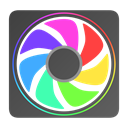
Wraith Master
Wraith Master is a specialized RGB control application for Linux, specifically designed for the Wraith Prism RGB cooler. Built with GTK+ and Kotlin/Native, it's a Free, Open Source Project Aurora alternative for Linux users who need precise control over their AMD Wraith cooler's lighting.
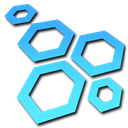
ROCCAT Swarm
ROCCAT Swarm serves as the driver updating software for ROCCAT peripherals. For users with ROCCAT gear, this Free Project Aurora alternative on Windows and Android provides essential functionality for keeping their devices up-to-date and customized, focusing on driver management and basic configuration.

OpenRGB
OpenRGB offers open-source RGB lighting control that doesn't rely on manufacturer-specific software. This makes it a fantastic Free and Open Source Project Aurora alternative for users who value cross-brand compatibility and community-driven development. Available on Windows and Linux, OpenRGB aims to unify control for a wide range of RGB devices, offering a truly universal solution.
Choosing the right RGB software ultimately depends on your specific needs, the brands of your peripherals, and your operating system. Whether you prioritize brand-specific integration, open-source flexibility, or a focus on specific hardware, the alternatives listed above provide excellent options to customize and control your RGB setup. Explore each to find the best fit for your unique requirements.