Unlocking Efficiency: The Best PowerTOP Alternatives for Linux and Beyond
PowerTOP is a highly regarded Linux tool, indispensable for diagnosing and managing power consumption issues. Beyond its diagnostic capabilities, its interactive mode allows users to fine-tune power management settings, optimizing their system's energy efficiency. However, as with any specialized tool, there are scenarios where a PowerTOP alternative might be a better fit, whether due to platform differences, specific feature needs, or a desire for a different user experience. This article explores top alternatives that can help you achieve similar power management goals, and even offer additional insights into your system's performance.
Top PowerTOP Alternatives
While PowerTOP excels in its niche, a variety of tools can offer similar, or even enhanced, functionalities for monitoring and managing system resources, leading to better power efficiency and overall performance.

Process Explorer
Process Explorer stands out as a powerful PowerTOP alternative, particularly for Windows users. It provides an in-depth look at active processes, showing handles and loaded DLLs, making it excellent for diagnosing resource hogs. This free, portable tool offers features like Affinity Mask, Network Monitoring, and comprehensive Process Monitoring, giving users granular control and insight into their system's behavior, which indirectly contributes to power efficiency by identifying resource-intensive applications.
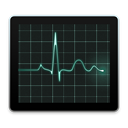
Activity Monitor
For macOS users seeking a PowerTOP alternative, Activity Monitor is the native solution. This free tool provides a comprehensive overview of all processes running on your Mac, detailing CPU, disk, memory, and network usage. Its ability to show exactly how your system resources are being utilized makes it invaluable for identifying applications that might be excessively draining power. Features include Memory usage, Network Monitoring, Process Monitoring, and System Info, offering a full suite of diagnostic capabilities for Mac users.
cbatticon
When it comes to lightweight, open-source PowerTOP alternatives for Linux focused specifically on battery status, cbatticon is an excellent choice. This GTK+ system tray application provides real-time battery status updates and can even pop up messages when your battery reaches critical levels. While it doesn't offer the comprehensive diagnostic features of PowerTOP, its simplicity and direct focus on Battery Monitoring make it a valuable addition for Linux users who primarily need to keep an eye on their laptop's power source.

upower
UPower serves as a foundational PowerTOP alternative within the Linux ecosystem, acting as an abstraction layer for power device management. As an open-source tool, it allows applications and services to enumerate power devices, listen to events, and query history and statistics. While it doesn't offer a direct user interface for interactive power management like PowerTOP, its underlying capabilities are crucial for other power-aware applications and desktop environments to function effectively. It's more of a developer-oriented tool that enables power management features rather than a direct end-user application.

Faronics Power Save
For those managing multiple workstations and seeking a commercial PowerTOP alternative focused on large-scale energy conservation, Faronics Power Save is a strong contender. Available for Mac and Windows, this tool is designed to accurately manage energy consumption across an entire environment. It offers features geared towards centralized control and reporting, making it ideal for organizations looking to reduce their energy footprint and operational costs. While PowerTOP focuses on individual system optimization, Faronics Power Save provides a robust solution for enterprise-level power management.
Choosing the right PowerTOP alternative depends heavily on your operating system, specific needs, and whether you're looking for detailed diagnostics, simple monitoring, or enterprise-level power management. Explore these options to find the best fit for optimizing your system's efficiency and performance.