Unleash Efficiency: Discover the Best PortableApps.com AppCompactor Alternatives
PortableApps.com AppCompactor has long been a go-to tool for developers and advanced users looking to optimize their portable applications. Its ability to compress software, decrease disk size, and boost performance from slower media like flash drives has been invaluable. However, as technology evolves and user needs diversify, many are seeking a PortableApps.com AppCompactor alternative that offers different features, broader compatibility, or simply a fresh approach. This article explores some of the top contenders that can help you achieve similar, or even better, application optimization and management.
Top PortableApps.com AppCompactor Alternatives
While AppCompactor excels in its niche, a range of powerful software exists that provides robust compression, archiving, and file management capabilities. Whether you're looking for open-source flexibility, cross-platform support, or enhanced features, there's an alternative out there to meet your needs.

7-Zip
7-Zip is a powerful and popular open-source file archiver known for its incredibly high compression ratio, especially in its native 7z format using LZMA and LZMA2 compression. As a free, open-source tool available on Windows, BSD, PortableApps.com, and ReactOS, 7-Zip is an excellent PortableApps.com AppCompactor alternative for those prioritizing compression efficiency, portability, and features like AES encryption, a built-in file manager, and seamless Windows Explorer integration.

WinRAR
WinRAR is a widely recognized and robust archive manager that offers comprehensive compression and decompression capabilities for various formats, including RAR and ZIP. Available across multiple platforms like Windows, Mac, Linux, and Android, WinRAR serves as a reliable PortableApps.com AppCompactor alternative for users who need a feature-rich, cross-platform solution for data backup, email attachment reduction, and general file compression with strong shell integration.

PeaZip
PeaZip is a free, open-source file archiver built upon the strong foundations of 7-Zip, p7zip, FreeArc, PAQ, and PEA projects. Available on Windows, Linux, BSD, and PortableApps.com, PeaZip is a fantastic PortableApps.com AppCompactor alternative, offering features like a built-in archiver, drag-and-drop functionality, AES encryption, and robust file management, making it ideal for users seeking a versatile and secure compression tool.

FreeCommander
FreeCommander is an advanced Windows file manager with features akin to Total Commander, offering a comprehensive suite of tools for file organization and manipulation. While not strictly a compression utility like AppCompactor, its portable nature, file management capabilities, including batch rename, file-sync, and folder size analysis, make it a valuable PortableApps.com AppCompactor alternative for users who need robust control over their portable app directories and associated files.

Bandizip
Bandizip is a freeware archiver for Windows and Mac, designed for both home and office use. It provides powerful compression, decompression, and archive management features, including Windows Explorer integration and support for multiple languages. Bandizip stands out as a strong PortableApps.com AppCompactor alternative due to its ad-free experience, automatic updates, and user-friendly interface, making file compression straightforward and efficient.

The Unarchiver
The Unarchiver is a free, small, and user-friendly program exclusively for Mac users, designed to handle a vast array of archive file types, including Zip and RAR (v5). While primarily an extraction tool, its broad format support for unarchiving makes it a relevant PortableApps.com AppCompactor alternative for Mac users who frequently encounter various compressed files and need a reliable solution to access their contents.
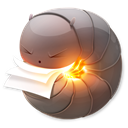
Keka
Keka is a full-featured file archiver for Mac, offering a straightforward approach to compressing and decompressing files in various formats. With features like ad-free operation, command-line interface support, and password encryption, Keka provides a robust PortableApps.com AppCompactor alternative for Mac users seeking a simple yet powerful tool for file compression and security.

File Roller
File Roller is the default archive manager for the GNOME desktop environment on Linux, serving as a graphical interface to extract, view, create, and modify archives. As a free and open-source solution, File Roller is a solid PortableApps.com AppCompactor alternative for Linux users who need an integrated and user-friendly tool for their file compression and archiving needs within their desktop environment.
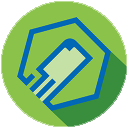
FileOptimizer
FileOptimizer is an advanced, free, and open-source file optimizer for Windows (also compatible with Wine on Linux) that focuses on lossless file size reduction. It supports a vast number of file formats and offers drag-and-drop functionality and portability. FileOptimizer is a strong PortableApps.com AppCompactor alternative for users who prioritize optimizing existing files without sacrificing quality, making it excellent for web assets, documents, and various other data.
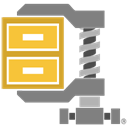
WinZip
WinZip is one of the world's most recognized commercial file compression software, offering comprehensive tools for zipping, protecting, managing, and sharing files across Windows, Mac, Android, and iOS platforms. With robust file compression capabilities, WinZip serves as a powerful PortableApps.com AppCompactor alternative for individuals and businesses seeking a feature-rich, cross-platform solution with advanced security and sharing functionalities.
The landscape of file compression and optimization tools is rich and varied. While PortableApps.com AppCompactor has its strengths, exploring alternatives like 7-Zip for open-source power, WinRAR for comprehensive support, or PeaZip for versatile encryption can unlock new levels of efficiency for your portable applications and general file management. Choose the best fit based on your operating system, specific compression needs, and desired feature set.