Boost Your Focus: Top Pomodoro Time Management Alternatives
Struggling to stay focused and organized during your workday? The Pomodoro Technique, with its structured work and break intervals, has proven to be a highly effective solution. The Pomodoro Time Management app offers a simple timer, a task list, and statistics to help you implement this technique. However, if you're looking for a different approach, more features, or a specific platform, you might be searching for a suitable Pomodoro Time Management alternative. This article will explore some of the best tools available to help you master your productivity.
Top Pomodoro Time Management Alternatives
Whether you're a freelancer, student, or just someone looking to enhance their focus, there's a Pomodoro tool out there for you. Here are some excellent alternatives that offer unique features and cater to various preferences.

Pomodone
Pomodone offers a seamless way to track your workflow using the Pomodoro technique by integrating with your existing task management services. Available on Freemium, Mac, Windows, Linux, and Web, it features a robust Pomodoro timer and selective synchronization, making it a powerful alternative for those who want to leverage their current task lists.
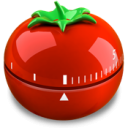
YAPA
YAPA (Yet Another Pomodoro Application) is a minimalistic and portable desktop timer app for Windows users. It's a free and open-source solution that stays on top of your windows, making it great for focused work. Its minimalistic design and portability make it a strong contender if you prefer a no-frills, always-visible timer.

Marinara: Pomodoro® Assistant
Marinara is a free and open-source Pomodoro® time management assistant available for Web, Chrome OS, and as a Chrome extension. It offers configurable short and long breaks, a toolbar icon with a countdown timer, and tracks Pomodoro history and stats, providing more advanced features than a basic timer.

Tasklog App
Tasklog App is a comprehensive productivity software designed for freelancers, available on Freemium, Mac, Windows, Web, Android, and iPhone. Beyond a Pomodoro timer, it offers robust task management, time tracking, expense tracking, and todo features, making it a powerful all-in-one solution if you need more than just a timer.

focus booster
focus booster is a commercial timer application following the Pomodoro technique for Mac, Windows, and Web. It boasts a sleek, unobtrusive design that changes color, providing a visually appealing and simple way to implement timed work sessions.

Pomodairo
Pomodairo is a free and open-source Adobe Air application for working with the Pomodoro technique, compatible with Mac and Windows. While it requires Adobe Air to run, it provides a dedicated environment for Pomodoro sessions.

Pomello
Pomello seamlessly integrates the Pomodoro technique with Trello, turning your Trello cards into Pomodoro tasks. This free tool is available for Mac, Windows, Linux, and Chrome, and stays on top of your windows to help you stay focused, making it ideal for Trello users seeking a Pomodoro overlay.

Tomato Timer
Tomato Timer is a free, flexible, and easy-to-use online Pomodoro Technique timer. If you prefer a web-based solution that requires no downloads, Tomato Timer offers a straightforward and accessible option.

Pomolectron
Pomolectron is a free and open-source Pomodoro timer built with Electron, available for Mac, Windows, and Linux. It sits conveniently in your menubar/tray, providing a discreet yet effective way to manage your Pomodoro sessions across major desktop platforms.
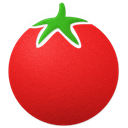
Pomodoro One
Pomodoro One is a dead simple, free application for Mac users focused on increasing personal productivity using the Pomodoro technique. Its simplicity makes it an excellent choice for those who want a straightforward timer without extra clutter.
With a variety of platforms, features, and pricing models available, finding the ideal Pomodoro Time Management alternative is easier than ever. Consider your workflow, preferred operating system, and the level of integration you need to choose the best fit for your productivity journey.