Unlocking Your Desktop: The Best Pokki Alternative Solutions
Pokki, described as a tool that "puts web-connected apps in your taskbar, so they're always only one click away. Welcome to the modern desktop," aimed to streamline access to your favorite web applications. However, for various reasons – be it performance concerns, specific feature needs, or a desire for more control over your desktop experience – many users actively seek a reliable Pokki alternative. If you're looking to enhance your productivity or customize your Windows environment beyond what Pokki offered, you're in the right place. This guide explores some of the top applications that can fill the void Pokki might have left, and in many cases, offer even more functionality.
Top Pokki Alternatives
Whether you're looking for a robust start menu replacement, a powerful text expander, or a simple launcher to keep your most-used applications at your fingertips, there's an alternative out there to suit your needs. Dive into our curated list to find the perfect fit for your desktop.

FastKeys
FastKeys is a comprehensive commercial software for Windows that goes far beyond a simple app launcher. It serves as a text expander, start menu, shortcuts manager, auto-completion tool, mouse gestures utility, macro recorder, and clipboard manager. Its features like Exe Compiler, Mouse gestures, Text expansion, Autocompletion, Autohotkey, Create Macro, Hotkeys, Launcher, Macros, Portable, Run Windows software, and Support for Hotkeys make it an incredibly versatile Pokki alternative for enhancing productivity and automating tasks.

Start10
Start10 is a commercial Windows application designed to bring the familiar Windows 7 Start menu experience back to Windows 10 users. If you appreciated Pokki's attempt to modernize the desktop but prefer the traditional Start menu layout, Start10 offers a highly customizable solution. Its primary feature is its customizable nature, allowing users to tailor their Start menu to their exact preferences, making it a strong Pokki alternative for desktop navigation.

Start8
Start8 is a commercial Windows application specifically developed to return the Start Button to Windows 8, addressing a key user concern from that era. It allows users to search for Windows 8-style (Modern UI) apps, pin desktop and Metro apps to the Start menu, and utilize Jump Lists. As a system tweaker, Start8 offers a seamless way to integrate traditional desktop functionality, making it a relevant Pokki alternative for those seeking enhanced desktop control on Windows 8.

Coherence
Coherence is a commercial application available for Mac and as a Chrome extension. Based on Google Chrome, it allows you to turn your favorite websites into standalone applications, similar to how Pokki aimed to integrate web apps. Its key features include being a web browser based on Chromium and the ability to place websites directly on your desktop, offering a powerful Pokki alternative for those who primarily used Pokki for quick access to web-based services.

Start Menu Reviver
Start Menu Reviver is a free Windows application designed to offer an improved Start Menu for Windows 8/7. It elegantly blends traditional Start Menu functions with the Windows 8 design concept, providing quick access to applications. While its summary states "No features added" in terms of advanced functionalities, its core purpose of revamping the Start Menu makes it a straightforward and free Pokki alternative for users looking for a modern yet familiar navigation experience.

FCorp My Quick Launch
FCorp My Quick Launch is a commercial Windows application focused on providing faster access to your favorite files, folders, and programs. It functions as a dedicated program launcher, offering a portable solution for quick access to your essentials. For users who valued Pokki primarily for its quick launch capabilities, FCorp My Quick Launch offers a direct and efficient Pokki alternative specifically tailored for rapid application and file access.
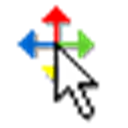
GiMeSpace QuickMenu
GiMeSpace QuickMenu is a free Windows application that serves as a simple and fast task launcher and switcher. By pressing a custom-assigned mouse or keyboard key, the menu conveniently pops up at the mouse cursor's location, allowing quick navigation to the desired task. Its core feature as a launcher makes it an excellent free Pokki alternative for users seeking an unobtrusive and efficient way to access their applications and switch between tasks.

Finalbird
Finalbird is a free Windows application that serves as a Start menu replacement. It integrates seamlessly with File Explorer, making it easy to add and access your favorites. While the summary indicates "No features added" in terms of unique functionalities, its role as a Start menu replacement positions it as a straightforward and free Pokki alternative for users who want to regain or enhance traditional Start menu functionality on their Windows desktop.
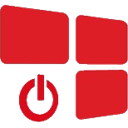
StartW8
StartW8 is a free and powerful tool for Windows 8 users, specifically catering to those who prefer the desktop environment over the Modern UI. It allows direct logon to the desktop and provides a "Start" menu experience. As a free Windows application with no specific advanced features listed, its primary function as a Start menu restorer makes it a valuable and accessible Pokki alternative for Windows 8 users seeking a more traditional desktop interface.

Start Button 8
Start Button 8 is a free Windows application designed to add a Start button and a convenient menu to Windows 8. It's presented as a ready-to-use solution for those who appreciate the classic Start button functionality. With no additional features listed beyond its core purpose, Start Button 8 stands as a simple, effective, and free Pokki alternative for users who primarily desire the return of the familiar Start menu to their Windows 8 desktop.
Finding the right Pokki alternative depends entirely on your specific needs. Whether you prioritize advanced features, a simplified launcher, or a full-fledged Start menu replacement, the options presented here offer a diverse range of solutions to enhance your desktop experience. Explore each one to determine which best fits your workflow and helps you achieve a more efficient and personalized digital environment.