Uncovering the Best Picktorial Alternatives for Your Photo Editing Workflow
Picktorial offers a minimalist yet powerful approach to professional-level photo editing, boasting features like a versatile patch tool, unique color and luminosity masks, and a streamlined single-space workflow. Its ability to handle images without slow imports and its native browsing of Aperture libraries make it a compelling choice for many photographers. However, for various reasons—be it cost, platform compatibility, or specific feature needs—many users seek out a robust Picktorial alternative. This guide explores some of the top contenders that can fill the gap and even enhance your photo editing experience.
Top Picktorial Alternatives
Whether you're looking for cloud-based convenience, advanced retouching capabilities, or a more budget-friendly option, these alternatives offer diverse strengths to suit different photographic styles and workflows.

Adobe Lightroom
Adobe Lightroom is a powerhouse in photo editing and organization, offering comprehensive features like RAW photo processing, batch editing, and robust file organization. Available commercially on Mac, Windows, Web, Android, iPhone, and iPad, it's an excellent Picktorial alternative for photographers who desire a complete ecosystem for their images, including cloud storage and mobile access. Its facial recognition and workflow optimization further streamline the editing process.

Zoner Photo Studio X
Zoner Photo Studio X presents itself as a versatile alternative to both Lightroom and Photoshop, making it a strong Picktorial alternative, particularly for Windows users. This commercial software offers RAW processing, layer support, presets, and extensive retouching tools. Its explorer-like interface and features such as non-destructive editing, photo effects, and direct uploading to Dropbox, Facebook, and OneDrive make it a comprehensive solution for managing and enhancing photos.
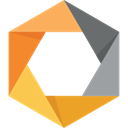
Google Nik Collection
For those primarily focused on creative photo effects and seamless integration with existing editing software, Google Nik Collection is a compelling free Picktorial alternative. Available for Mac and Windows, it functions as powerful plug-ins for Adobe Photoshop, Lightroom, or Aperture. While it doesn't offer a full standalone workflow like Picktorial, its specialized photo effects can significantly enhance your images, complementing other editing tools.

AlienSkin Exposure X3
AlienSkin Exposure X3 offers robust RAW photo editing and digital asset management, alongside its renowned analog film simulations. As a commercial Picktorial alternative for Mac and Windows, it provides a comprehensive suite of tools for gorgeous editing and organizing your photo library. While specific features weren't detailed in the provided data, its focus on film emulation and integrated workflow makes it a strong contender for photographers seeking a creative and organized approach.

Priime
Priime is an intriguing freemium Picktorial alternative particularly strong for mobile photographers. Available for Mac, iPhone, and iPad, and integrating with Adobe Photoshop Lightroom, it excels in offering curated filters and sophisticated retouching tools. It goes beyond simple filter applications, providing a more professional mobile editing experience that includes features like photo sharing, making it ideal for quick, high-quality edits on the go.

Painters Palette Finder
While not a direct photo editor in the traditional sense, Painters Palette Finder is a free web-based niche app for artists focused on researching, finding, and comparing colors, acrylic, and fine art oil paint. It serves a different purpose than Picktorial, but for photographers who dabble in digital painting or need specific color analysis tools, it could be a complementary resource, rather than a direct Picktorial alternative for general photo editing.
The best Picktorial alternative for you will ultimately depend on your specific needs, budget, and preferred workflow. From comprehensive solutions like Adobe Lightroom and Zoner Photo Studio X to specialized tools like Google Nik Collection and mobile-first options like Priime, there’s a diverse range of software available to help you achieve your creative vision. Explore these options and find the perfect fit for your photo editing journey.