Uncovering the Best Pickmeapp Alternatives for Seamless PC Migration
PickMeApp is a remarkably useful portable software tool designed to simplify the often daunting task of transferring personalized programs and settings from one PC to another. It boasts an intuitive ‘Add and Remove Programs’ like interface, guiding users through the transfer process without the need for installation CDs or lengthy re-installations. While PickMeApp is a solid choice, many users seek a Pickmeapp alternative for various reasons, including specific feature needs, platform compatibility, or simply exploring other options. This article will delve into some of the top contenders that offer similar, if not enhanced, capabilities for your PC migration needs.
Top Pickmeapp Alternatives
Whether you're upgrading your system, setting up a new computer, or simply reorganizing your software, these Pickmeapp alternatives provide robust solutions for transferring your essential applications and data with ease.
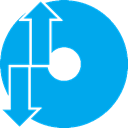
CloneApp
CloneApp is a free program for Microsoft Windows devices that excels at backing up preferences, settings, and other data of supported applications. It's an excellent Pickmeapp alternative, particularly for users focused on restoring application configurations and specific data like Firefox backups, and its portable nature adds to its convenience.

Application Mover
Application Mover is a commercial Windows tool designed to relocate installed programs from one path to another on your hard disk. As a Pickmeapp alternative, it offers focused functionality for moving applications and their associated files, including a useful search and replace feature, which can be invaluable for maintaining program functionality after relocation.

Zinstall WinWin
Zinstall WinWin is a powerful commercial Pickmeapp alternative for Windows users, offering comprehensive transfer capabilities for all programs, settings, profiles, and files from one computer to another. It supports a wide range of Windows versions, including Windows 10, 8, 7, Vista, and XP, making it a versatile choice for complete system migrations with features like file transfer specifically optimized for Windows 10.

SymMover
SymMover is a free personal Pickmeapp alternative for Windows that allows you to move programs and folders from their original locations to other drives. This is particularly useful for freeing up space on your primary drive while ensuring programs remain functional. While it may not have extensive features, its core function of relocating directories makes it a straightforward option for specific migration needs.

User State Migration Tool
The Microsoft User State Migration Tool (USMT) is a free, scriptable command-line tool for IT professionals, making it a robust Pickmeapp alternative for larger-scale deployments. It assists in migrating user files and settings from one Windows PC to another, offering a high degree of control over the migration process. Its primary feature is functioning as a software installer facilitator within a migration context.
Each of these Pickmeapp alternatives offers unique strengths, from detailed application settings backup to full system migration. We encourage you to explore the features and platforms of each to find the best fit for your specific PC migration and software transfer needs, ensuring a smooth transition to your new or updated system.