Unlocking Your Documents: Top PDF Master Alternatives for Every Need
Are you a long-time user of PDF Master, appreciating its robust capabilities for creating, reading, annotating, and converting PDF documents on your iPhone or iPad? While PDF Master offers excellent features like document markup, form filling, and seamless file sharing, you might be looking for a different set of functionalities, a more specific platform, or perhaps a free alternative. The good news is, the market is rich with powerful PDF solutions. This article explores the best PDF Master alternative options available today.
Top PDF Master Alternatives
Whether you're seeking a comprehensive suite, a lightweight viewer, or a specialized annotation tool, there's a PDF solution perfectly tailored to your requirements. Let's dive into some of the most highly-rated alternatives to PDF Master.

Foxit Reader
Foxit Reader is a widely acclaimed free PDF software that stands out as a strong PDF Master alternative for its ability to create, annotate, share, and collaborate on PDF documents. Available across multiple platforms including Free Personal, Mac, Windows, Linux, Android, and iPhone, it boasts features like PDF annotation, form filling, lightweight performance, and the ability to sign PDF files, making it a versatile choice for personal and professional use.

Adobe Acrobat DC
Adobe Acrobat DC is the industry-standard commercial PDF solution, offering an incredibly comprehensive suite of tools for viewing, creating, manipulating, printing, and managing PDF files. As a robust PDF Master alternative, it supports Mac and Windows, and features advanced capabilities such as PDF OCR, extensive editing, document sharing, and powerful split and merge functionalities, ideal for users requiring professional-grade PDF management.

Xodo
Xodo is a free, powerful, and fast cross-platform PDF viewer and annotator, making it an excellent PDF Master alternative. Optimized for all phones and tablets (Windows, Android, iPhone, iPad, Kindle Fire), Xodo excels in accessibility, editing, and markup. Its features include PDF annotation, Google Drive and Dropbox integration, real-time collaboration, and the ability to create and split/merge PDF files, offering a highly connected experience.

PDF Reader
PDF Reader is a freemium app that serves as a reliable portable solution for working with PDFs, presenting itself as a strong PDF Master alternative. Available on Mac, Windows, Android, and iPhone, it offers key features such as document scanning, file transfer, freehand writing, PDF annotation, and the ability to create, edit, and sign PDF files. It also includes a built-in file manager and the option to convert PDFs to Word documents.

PDF Expert
PDF Expert is a commercial application that excels in reading and annotating PDF documents, highlighting text, and making notes, making it a premium PDF Master alternative, particularly for Apple users. Available on Mac, iPhone, and iPad, it ensures compatibility with Preview and Adobe Acrobat, offering features like PDF annotation, file compression, robust PDF editing, Dropbox integration, and efficient form filling.

LightPDF
LightPDF is a freemium online PDF tool that is an excellent web-based PDF Master alternative, especially for quick edits and conversions. It is notably easy and safe to use, allowing users to edit and convert PDFs, and also convert other file types to PDF. Key features include a built-in PDF converter, the ability to sign PDF files, and conversion capabilities between PDF, Excel, and Word documents.

ezPDF Reader
ezPDF Reader is a commercial PDF viewer focused on powerful features for mobile users, making it a compelling PDF Master alternative for Android and iPhone. It stands out with its TTS (Text-to-Speech) functionality, comprehensive annotations, and robust PDF form support. Its customized viewing options ensure clearly presented documents, enhancing the mobile reading experience.

PDF Reader Pro
PDF Reader Pro is a popular freemium solution for PDF management, serving as an all-in-one PDF Master alternative with over 60 million users. Available on Mac, Windows, Android, and iPhone, it offers extensive features including reading, editing, annotating, creating and filling forms, converting, OCR, and signing PDFs. It boasts advanced capabilities like Bates numbering, creating fillable forms, and converting PDFs to various formats including Excel, HTML, image, PowerPoint, and Word.

PDF Professional
PDF Professional is a freemium, feature-rich PDF solution ideal for Mac, iPhone, and iPad users seeking a comprehensive PDF Master alternative. It offers capabilities for reading, annotating, form-filling, editing, and signing PDFs. Noteworthy features include converting images to PDF, a night mode/dark theme for comfortable viewing, and the ability to convert PDF documents to Word, making it a versatile tool for Apple users.
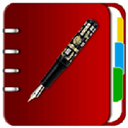
Notes Pro
Notes Pro is a commercial app that is a must-have for iPhone and iPad users who frequently read or annotate PDF documents, or create/edit notes and formal documents. As a specialized PDF Master alternative, its core strengths lie in its handwritten notes feature and robust PDF annotation capabilities, making it perfect for users who prefer a more tactile and flexible approach to document interaction.
The world of PDF software is incredibly diverse, offering a solution for every user's specific needs and preferences. Whether you prioritize advanced editing, cloud integration, cross-platform compatibility, or a specific price point, there's a powerful PDF Master alternative out there waiting to enhance your document workflow. Explore these options to find the best fit for your productivity and digital document management.