Unlocking Your Windows: Exploring the Best PC Login Now Alternatives
Forgot your administrator password and locked out of your Windows system? Software like PC Login Now was designed to help users in this very predicament, offering solutions for forgotten passwords across Windows NT, 2000, XP, and 2003. While PC Login Now served its purpose, technology evolves, and so do security measures. If you're looking for a reliable PC Login Now alternative to help you regain access to your system, you're in the right place. We'll explore several powerful tools that can help you reset or recover your Windows administrator password.
Top PC Login Now Alternatives
Whether you need a quick password bypass, a comprehensive recovery suite, or a specialized tool, these alternatives offer diverse solutions to get you back into your Windows environment.

Kon-Boot
Kon-Boot is a powerful and unique PC Login Now alternative designed to silently bypass the authentication process of Windows operating systems without overwriting your existing password. This Freemium tool, available for Mac and Windows, offers key features like password bypass and portability, making it an excellent choice for quick access.

Tenorshare Windows Password Recovery
Tenorshare Windows Password Recovery is a robust commercial Windows-based program that serves as an all-in-one solution for forgotten Windows login passwords. Similar to PC Login Now, it focuses specifically on Windows password recovery, providing a reliable way to regain access to your system.

Password Recovery Bundle
Password Recovery Bundle 2012 is a comprehensive commercial toolkit for Windows, designed to recover lost or forgotten passwords with ease. As a strong PC Login Now alternative, it can instantly bypass, unlock, or reset lost administrator passwords, making it a versatile choice for various password recovery needs.
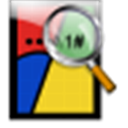
Stellar Phoenix Password Recovery
Stellar Phoenix Password Recovery is a commercial Windows software that not only helps reset lost or forgotten Windows login passwords but also offers recovery for other application passwords like G-talk, MSN, Windows Live, Mozilla, and Outlook. This broader functionality makes it a powerful and more comprehensive PC Login Now alternative.

iAidsoft Windows Password Recovery
iAidsoft Windows Password Recovery is a commercial Windows application designed to instantly reset Windows passwords when you're locked out. Similar to PC Login Now, it focuses on Windows password recovery and supports various Windows versions, providing a quick solution for forgotten login credentials.

PassFab for PPT
While not a direct PC Login Now alternative for Windows login passwords, PassFab for PPT is a commercial Windows tool specialized in recovering lost or forgotten passwords for encrypted PowerPoint files. If your password recovery needs extend beyond system login, this could be a valuable tool to consider.

Free PowerPoint Password Recovery
Free PowerPoint Password Recovery is a free Windows software designed to quickly recover lost or forgotten passwords for PowerPoint presentations, supporting all versions of Microsoft Office PowerPoint. While it doesn't address Windows login issues like PC Login Now, it's a useful free alternative for specific document password recovery.

iSumsoft Windows Password Refixer
iSumsoft Windows Password Refixer is a powerful commercial Windows password reset tool. It directly competes as a PC Login Now alternative, capable of resetting administrator and user passwords for a wide range of Windows versions, including Windows 10/8/7/Vista/XP/2000 and Windows Server editions.

PassFab ToolKit
PassFab ToolKit is a comprehensive commercial Windows solution offering a three-in-one password recovery bundle. As a robust PC Login Now alternative, it excels in resetting local, domain, and Microsoft account passwords across various Windows versions, from Windows 10 down to XP, including Server editions, and also features general password management.
Choosing the right PC Login Now alternative depends on your specific needs, whether you require a simple bypass, a full recovery suite, or a tool with additional features. Explore these options to find the best fit for your Windows password recovery challenges.