Unleash Your Inner Artist: The Best Painty Alternatives for Creative Fun
Painty, described as the perfect starting point for aspiring artists to create masterpieces or simply have fun, offers a creative outlet for digital painting. However, for various reasons – perhaps you're looking for different features, a specific platform, or a completely free and open-source solution – you might be seeking a Painty alternative. This comprehensive guide will explore the top contenders that can help you free your imagination and bring your artistic visions to life.
Top Painty Alternatives
Whether you're a seasoned digital artist or a curious beginner, these alternatives to Painty offer a range of functionalities, from basic drawing tools to advanced creative features, ensuring there's a perfect fit for every digital canvas.

Microsoft Paint
Microsoft Paint is a simple, ultra-basic graphics program bundled with almost all versions of Microsoft Windows. It's an excellent Painty alternative for those seeking a straightforward, minimalistic tool for basic image editing and pixel art, completely free and readily available on Windows.
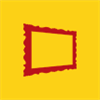
Fresh Paint
Fresh Paint is a fun and easy-to-use painting app available for free on Windows and Windows Phone. With its focus on an infinite canvas and drawing capabilities, it serves as a fantastic Painty alternative for artists looking to unleash their creativity with intuitive tools.

GCompris
GCompris is a high-quality, free, and open-source educational software suite with activities for children aged 2 to 10. While primarily educational, it offers engaging activities that can serve as a fun Painty alternative for younger users on various platforms including Mac, Windows, Linux, Android, and iOS.

Tux Paint
Tux Paint is an award-winning, free, and open-source drawing program specifically designed for children aged 3 to 12. Its easy-to-use interface and fun sound effects make it an excellent educational Painty alternative for kids on Mac, Windows, and Linux.
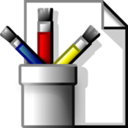
JS Paint
JSPaint is a free, open-source, web-based remake of Microsoft Paint, offering a kid-friendly, browser-based experience. Its drag-and-drop functionality and support for multiple users make it a versatile and accessible Painty alternative for quick drawing and image editing online.

Paintbrush
Paintbrush is a simple, free, and open-source paint program for Mac OS X, reminiscent of classic paint applications. It's a great Painty alternative for Mac users seeking a straightforward tool for basic image editing.

Gpaint
Gpaint (aka GNU Paint) is a small-scale, free, and open-source painting program for GNOME on Linux and BSD. It's a simple drawing and image editing tool that can serve as a minimalistic Painty alternative for users on these platforms.

Paint XP for Windows 7
Paint XP for Windows 7 is a free standalone program that brings the old Windows XP Paint interface to Windows 7. For those who prefer the classic MS Paint experience, this is a nostalgic and functional Painty alternative for Windows users.

QAquarelle
Qaquarelle is a free and open-source Qt4-based painting application focused on providing a native way of painting with emulated traditional instruments, specifically watercolor. It's a unique Painty alternative for artists on Mac, Windows, and Linux who appreciate a more traditional painting feel.

TuxMath (Tux of Math Command)
TuxMath, also known as Tux of Math Command, is a free and open-source educational game that helps kids hone arithmetic skills through engaging gameplay. While not a direct painting app, its focus on interactive learning makes it a fun, game-based Painty alternative for educational entertainment on Mac, Windows, and Linux.
With a diverse array of options available, from simple image editors to full-fledged creative suites and educational games, finding the ideal Painty alternative is within reach. Consider your platform, desired features, and whether you prefer free, open-source, or paid solutions to choose the best fit for your artistic endeavors.