Top NTLite Alternatives: Optimize Your Windows Installation
NTLite, the successor to nLite, is a powerful Windows configuration tool beloved by IT professionals and power users alike. It allows for deep customization of Windows installations, including component removal, driver integration, application automation, and various system tweaks. However, even the best tools might not fit every workflow or budget. If you're looking for a robust NTLite alternative to fine-tune your Windows deployments, you've come to the right place. This article explores several excellent options that offer similar or complementary functionalities for optimizing your Windows setup.
Best NTLite Alternatives
Whether you're aiming for a lean, efficient Windows installation, automated deployments, or enhanced customization, these alternatives provide a range of solutions to meet your specific needs.

Dism++
Dism++ is a versatile and free Windows application that serves as an excellent NTLite alternative, particularly for system optimization and maintenance. It offers features like a system optimizer for tweaking various system-wide settings, the ability to create ISO files, manage ESDs, and convert WIMs. Being portable and focused on Windows repair and system tweaks, Dism++ provides a comprehensive suite of tools for maintaining a healthy and optimized Windows environment.

Win Toolkit
Win Toolkit is a lightweight and user-friendly free personal NTLite alternative for Windows that focuses on customizing your Windows installation. It allows you to integrate updates, drivers, language packs, and even applications into your installation media. With features like a Preinstalled Environment builder, portability, and a software installer, Win Toolkit is a great choice for users who want to create highly customized and efficient Windows deployment disks.

WinReducer
WinReducer is a commercial Windows application that offers detailed customization and component removal, making it a strong NTLite alternative. It enables users to integrate cursors, themes, wallpapers, and modify files to enhance Windows appearance, as well as remove unwanted Windows components to reduce the OS footprint. Its portability feature further adds to its appeal for creating highly tailored and optimized Windows installations.

Almeza MultiSet
Almeza MultiSet is a commercial Windows tool designed for creating unattended Windows installations, specifically for Windows XP, making it a viable NTLite alternative for older systems. It automates the OS installation process, bypassing questions about usernames, product keys, and regional settings. This tool is ideal for quickly deploying consistent Windows XP environments without manual intervention.
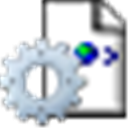
Windows AIK
The Windows Automated Installation Toolkit (AIK) is a free collection of tools from Microsoft designed to help IT professionals deploy Windows. While not a direct GUI alternative to NTLite, it provides the foundational command-line tools for customizing, deploying, and managing Windows images. It's a powerful NTLite alternative for those who prefer scripting and deep control over their Windows deployment processes on the Windows platform.

WinFuture xp-iso-builder
WinFuture xp-iso-builder is a free Windows tool that extends your Windows disc with useful functions, service packs, drivers, and applications. This makes it an excellent NTLite alternative for users focused on creating updated and integrated Windows XP installation media. It simplifies the process of slipstreaming essential components into your Windows ISO, ensuring a more complete and efficient installation.

RyanVM integrator
RyanVM integrator is a free Windows application specifically designed to slipstream service packs and hotfix updates into Windows XP. It's a valuable NTLite alternative for those working with Windows XP who need a fast and complete installation. While its focus is narrower than NTLite, it excels at ensuring your Windows XP installations are fully updated right from the start.
Each of these NTLite alternatives offers unique strengths, from deep system tweaking and component removal to automated installations and driver integration. Consider your specific operating system, desired level of customization, and technical expertise to choose the best fit for your Windows optimization needs.