Top 10 NoesisGUI Alternatives for Game & Realtime UI Development
NoesisGUI is a powerful User Interface middleware renowned for its hardware-accelerated vector graphics, lightweight C++ library, and multi-platform deployment capabilities, supporting XAML and Microsoft Expression Blend. While NoesisGUI excels in creating stunning UIs for videogames and real-time applications, developers often seek alternatives due to specific project requirements, licensing models, or feature sets. This article explores the best NoesisGUI alternatives that offer diverse solutions for UI development in various environments.
Best NoesisGUI Alternatives
If you're looking for a different approach to UI development or need a tool that better fits your specific workflow, these alternatives provide compelling options to consider.

Qt
Qt is a cross-platform application framework widely used for developing software across various platforms, making it a robust NoesisGUI alternative. It offers a clean API, supports desktop applications, embedded device development, and native applications, and is available as Freemium and Open Source for Mac, Windows, Linux, and BSD.

wxWidgets
wxWidgets is a free and open-source C++ library that enables developers to create applications for Windows, OS X, Linux, and UNIX. It stands out as a strong NoesisGUI alternative for those who prefer a C++ native approach with bindings for Python and Ruby.
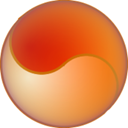
Sciter
Sciter allows developers to build cross-platform desktop apps using HTML and CSS, providing a GPU-accelerated web technology stack for UI development. As a lightweight, scripting-enabled, and Freemium alternative available for Mac, Windows, and Linux, it offers a web-centric approach to UI similar to NoesisGUI's declarative language.

JUCE
JUCE is a comprehensive C++ class library for building rich cross-platform applications and plugins for major operating systems. It is a Free Personal offering for Mac, Windows, and Linux, making it an excellent NoesisGUI alternative for developers looking for extensive developer tools and cross-platform capabilities.

Google Cobalt
Google Cobalt is a free and open-source lightweight HTML5/CSS/JS application container designed for rich application development with minimal resource consumption. Available for Mac, Windows, and Linux, it serves as a viable NoesisGUI alternative, particularly for projects prioritizing efficiency and web technologies.

Ultralight
Ultralight is a commercial HTML UI kit specifically designed for games and desktop apps. It's a stripped and rebuilt WebKit version focusing on speed and performance, offering cross-platform support with C++ and GPU acceleration for Mac and Windows, making it a direct competitor to NoesisGUI's GPU-accelerated features.

CrossBrowdy
CrossBrowdy is a free and open-source multimedia JavaScript framework for creating cross-platform and hybrid game engines, games, and apps. Its focus on gaming and progressive web apps makes it a unique NoesisGUI alternative for web-based UI solutions.

Crazy Eddie's GUI System
Crazy Eddie's GUI (CEGUI) system is a free and open-source graphical user interface C++ library designed specifically for video games, yet suitable for general use. Available for Mac, Windows, Linux, and BSD, it's a direct GUI-focused NoesisGUI alternative.
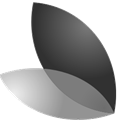
Chromely
Chromely is a free and open-source lightweight alternative to Electron.NET and Electron for .NET/.NET Core developers. It supports desktop apps with React and runs on Mac, Windows, and Linux, making it a compelling choice for developers seeking a .NET-centric NoesisGUI alternative.

Coherent GT
Coherent GT is a commercial user interface runtime for game UI, based on a heavily modified version of WebKit. It's optimized for games by removing unnecessary WebKit features and rewriting components, making it a strong NoesisGUI alternative for commercial game development on Mac, Windows, and Linux.
Each of these NoesisGUI alternatives offers unique strengths in terms of platform support, licensing, and features. Evaluating your project's specific needs, such as performance demands, development environment, and budget, will help you choose the best fit for your UI development.