The Best Ninotech Date Edit Alternatives for File Timestamp Management
Ninotech Date Edit is a practical shell extension designed to help users change the date and time of their files directly within Windows Explorer. While incredibly useful for quick adjustments, users might be looking for a Ninotech Date Edit alternative that offers more advanced features, different integration options, or a wider range of functionalities for managing file timestamps. Whether you need batch processing, specific metadata editing, or cross-platform compatibility, there are excellent tools available.
Top Ninotech Date Edit Alternatives
If you're seeking a robust replacement or a complementary tool to Ninotech Date Edit, the following applications offer diverse features for manipulating file dates and times, integrating seamlessly into your workflow.

SKTimeStamp
SKTimeStamp is a simple, free, and open-source shell extension for Windows Explorer that adds a new tab to the file properties dialog, allowing you to easily change file and folder dates and times. It's a direct and effective Ninotech Date Edit alternative for basic timestamp modifications, offering seamless integration similar to Ninotech's approach.
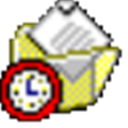
BulkFileChanger
BulkFileChanger is a free Windows utility that excels in batch processing. It allows you to create lists of files from multiple folders and then modify their created, modified, or accessed dates. This makes it a powerful Ninotech Date Edit alternative for users who need to handle timestamps for numerous files simultaneously, and it's also portable, offering flexibility.

PhotoME
PhotoME is a free and powerful tool for Windows users, primarily focused on showing and editing metadata of image files, including EXIF data which contains timestamps. While not a direct file date changer for all file types like Ninotech Date Edit, its robust EXIF editing capabilities make it a strong alternative for photographers or anyone needing to adjust image timestamps with precision, offering Windows Explorer integration.

CHRONOS (time stamp)
CHRONOS (time stamp) is a free, portable Windows tool for setting the time stamp of one or more files to either an absolute or a relative value. It's a straightforward and effective Ninotech Date Edit alternative for precise timestamp adjustments, especially when dealing with single files or small batches, and its portability adds convenience.

Image Time Stamp Modifier
Image Time Stamp Modifier (formerly JPGTime) is a free Windows program that focuses on adjusting image file timestamps. It allows you to set the file timestamp from EXIF date/time data and shift timestamps of multiple files. For users primarily working with images, this tool serves as an excellent Ninotech Date Edit alternative, offering specialized timestamp features for photographic files.

TouchPro
TouchPro is a freemium Windows tool that integrates fully into file property pages, similar to Ninotech Date Edit. It allows you to change any combination of file time attributes (created, modified, accessed timestamps). Its seamless Windows Explorer extension and direct access make it a powerful and intuitive Ninotech Date Edit alternative for quick and comprehensive timestamp modifications.

NewFileTime
NewFileTime is a free, lightweight, and portable Windows tool that provides easy access to correct or manipulate any of the timestamps for any file and folder. With drag-and-drop functionality and support for multiple languages, it's a highly versatile and user-friendly Ninotech Date Edit alternative for managing filesystem timestamps, whether you need to adjust one file or many.
Ultimately, the best Ninotech Date Edit alternative depends on your specific needs. Whether you prioritize deep integration with Windows Explorer, powerful batch processing capabilities, or specialized tools for image metadata, there's a solution available to help you efficiently manage your file timestamps. Explore these options to find the perfect fit for your workflow.