Top Nimbox Vault Alternatives for Secure Cloud Collaboration
Nimbox Vault offers beautifully secure collaboration tools for businesses, focusing on robust security and seamless file management. However, every software has its nuances, and what works perfectly for one business might not be the ideal fit for another. If you're exploring other options or seeking specific features that might enhance your team's workflow, this guide will walk you through the best Nimbox Vault alternatives available today.
Exploring the Best Nimbox Vault Alternatives
When searching for a Nimbox Vault alternative, key factors often include security, collaboration features, platform compatibility, and pricing. Here, we've curated a list of top contenders that offer compelling solutions for secure cloud storage and team collaboration, each with its unique strengths.

pCloud
pCloud is a robust cloud storage and digital asset management platform, making it a strong Nimbox Vault alternative. It offers access to all your digital content anytime, anywhere, on any device. Available as Freemium and paid tiers for Mac, Windows, Linux, Web, Android, and iOS, pCloud stands out with features like a Crypto folder for high-level security, end-to-end encryption, two-factor authentication, and virtual hard drive capabilities, alongside standard cloud storage and file-syncing features.
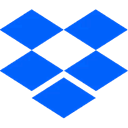
Dropbox
Dropbox is a world leader in online storage and file sync services, offering 2GB free storage, making it a widely adopted Nimbox Vault alternative for many. It supports all major platforms including Mac, Windows, Linux, Web, Android, and iOS. Key features include selective synchronization, real-time synchronization, cloud storage, file sharing, and seamless integration with Windows Explorer and Microsoft Office, simplifying collaborative workflows.

Google Drive
Google Drive is a comprehensive file storage and synchronization service that excels in collaborative editing and file sharing, presenting itself as a powerful Nimbox Vault alternative, especially for teams already integrated into the Google ecosystem. It's available on Freemium, paid tiers for Mac, Windows, Web, Android, and iOS. Features like built-in viewers, cloud sync, GSuite Integration, real-time collaboration, and automatic conversion to multiple formats enhance productivity and file management.

MEGA
MEGA, known as the successor to MegaUpload, is a strong Nimbox Vault alternative focusing heavily on privacy with its end-to-end encryption. This cloud-storage solution offers Freemium and paid plans across Mac, Windows, Linux, Web, Android, and iOS. Its distinguishing features include AES encryption, encrypted backups, file storage, large file support, and selective synchronization, making it ideal for users prioritizing data security.

Syncthing
Syncthing is a free and open-source Nimbox Vault alternative that offers a decentralized, peer-to-peer approach to file synchronization. Available for Mac, Windows, Linux, and Android, it ensures your data remains your data alone, with no need for registration. Key features include real-time sync, encryption, command-line interface, and the ability to self-host within an intranet or private cloud, providing ultimate control over your files.
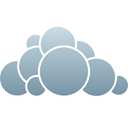
ownCloud
ownCloud provides a safe home for all your data, allowing access and sharing of files, calendars, contacts, and more from any device, on your terms. As a Freemium and open-source Nimbox Vault alternative, it's available for Mac, Windows, Linux, Android, and iOS, with self-hosted options. Features include calendar integration, cloud storage, file management, file sharing, music streaming, and SAML Single Sign-On, offering extensive customization and control.

Microsoft OneDrive
Microsoft OneDrive enables access to your files from anywhere, on any device, making it a robust Nimbox Vault alternative, particularly for businesses within the Microsoft ecosystem. Offered in Freemium and paid tiers for Mac, Windows, Web, Android, and iOS, it boasts features like encrypted folders, online cloud storage, file-sync, integration with Microsoft Office and Office Online, and selective synchronization, facilitating seamless collaboration.

Box
Box simplifies work with a single platform for secure content management, workflow, and collaboration, making it a compelling Nimbox Vault alternative for enterprises. Available in Freemium and paid tiers for Mac, Windows, Web, Android, and iOS, Box features include Office Online integration, sync between devices, built-in viewer, encrypted notes, file sharing, team collaboration, and unlimited storage, catering to diverse business needs.

IPFS
IPFS (InterPlanetary File System) is a free and open-source, global, versioned, peer-to-peer filesystem. As a decentralized Nimbox Vault alternative, it combines concepts from Git and BitTorrent, providing a unique approach to file storage and sharing. Available for Mac, Windows, Linux, and BSD, IPFS's core features include its peer-to-peer nature, blockchain-based principles, distributed architecture, and virtual filesystem capabilities, ideal for highly distributed data needs.

MediaFire
MediaFire is a simple solution for uploading and downloading files on the internet, serving as a straightforward Nimbox Vault alternative for general cloud storage needs. Available in Freemium plans for Mac, Windows, Linux, Web, Android, and iOS, its primary feature is unlimited bandwidth for uploads and downloads, making it suitable for users who prioritize ease of use and high-volume file transfer.

Spideroak One Backup
SpiderOak One Backup provides an easy, secure, and consolidated online backup, storage, access, sharing, and sync tool, making it a robust Nimbox Vault alternative with a strong security focus. Available as a commercial product for Mac, Windows, Linux, Web, Android, and iOS, its standout features include end-to-end encryption, encrypted backups, file versioning, incremental backup, real-time backup, and unlimited storage, ideal for users demanding maximum data privacy and recovery options.
Each Nimbox Vault alternative listed here offers distinct advantages. By carefully considering your specific needs for security, collaboration, storage capacity, and platform compatibility, you can confidently choose the best cloud solution for your business or personal use.