Unlocking Your Windows Potential: The Best NiftyWindows Alternatives
Welcome to NiftyWindows! This free tool provides many helpful features for an easier handling of your Windows operating system, offering a lightweight approach to window management. However, for users seeking different functionalities, open-source options, or more advanced controls, exploring a NiftyWindows alternative becomes essential. This post dives into some of the top contenders that can enhance your Windows experience even further.
Top NiftyWindows Alternatives
Whether you're looking for advanced window snapping, minimizing to tray, or unique desktop enhancements, there's a NiftyWindows alternative out there for you. Let's explore some of the best options that can streamline your workflow and boost your productivity.

AquaSnap
AquaSnap is a robust NiftyWindows alternative for those overwhelmed by too many windows. It brings new easy and efficient ways to manage multiple applications with features like advanced window snapping, support for multiple monitors, and shortcut keys. Available on Windows as a Freemium product, it also offers a portable version for on-the-go productivity.

RBTray
RBTray is a simple yet effective NiftyWindows alternative that allows almost any program to be minimized to the system tray by right-clicking its minimize button. This free and open-source tool for Windows is also portable, making it a convenient choice for decluttering your taskbar without complex installations.

Preme for Windows
Preme for Windows offers a more enhanced desktop functionality as a NiftyWindows alternative. This free Windows software adds cool desktop features, including specific support for Windows 10 and configurable options, allowing you to customize your desktop experience.

altdrag
As a powerful NiftyWindows alternative, altdrag simplifies window management by allowing you to move and resize windows much easier. Simply hold down the Alt key and use your mouse to drag any window. This free, open-source, and portable tool for Windows offers quick window snapping and resizing capabilities.
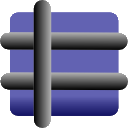
GridMove
GridMove is a dedicated window management tool and an excellent NiftyWindows alternative that can quickly arrange your windows into desktop grids. This free and open-source program for Windows makes managing multiple windows more organized and efficient, helping you maintain a clean workspace.

KDE Mover-Sizer
KDE Mover-Sizer is a lightweight NiftyWindows alternative that provides KDE-style alt-click moving and resizing for various Windows versions. This free and open-source tool offers efficient window snapping and supports multiple monitors, making it a great choice for users who prefer a minimalist approach to window manipulation.
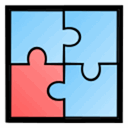
TaskSpace
TaskSpace is a simple yet powerful NiftyWindows alternative designed to group any applications into a single window for fast and easy access. This free personal tool for Windows and Windows Explorer is portable and offers tabbed browsing, revolutionizing how you manage application groups.

MoveInactiveWin
MoveInactiveWin is a practical NiftyWindows alternative for decluttering your desktop. It allows you to move windows without activating them by holding Alt+LClick. This free tool for Windows serves as an effective window organizer, preventing hidden windows from disrupting your workflow.

FreeSnap
FreeSnap is a convenient NiftyWindows alternative that makes resizing windows to the edge of the screen instantaneous. This free tool for Windows simplifies a tedious task, allowing you to perfectly align any window edge with ease.

Ghoster
Ghoster serves as a unique NiftyWindows alternative that helps you focus by dimming all windows except the active one. This free tool for Windows is highly configurable, allowing you to place a transparent image across the screen, effectively acting as a system tweaker for enhanced concentration.
Ultimately, the best NiftyWindows alternative depends on your specific needs and preferences. Whether you prioritize advanced snapping, minimalist tray minimization, or unique desktop enhancements, the options listed above provide diverse functionalities to elevate your Windows experience. Explore these alternatives to find the perfect fit for your workflow.