Unveiling the Best MystiQ Alternatives for Your Multimedia Needs
MystiQ, an easy-to-use and elegant open-source multimedia video converter / FFmpeg GUI front-end based on Qt5, serves many users well for their video conversion needs. However, for various reasons, including specific feature requirements, platform compatibility, or a desire for different user experiences, many users find themselves searching for a robust MystiQ alternative. This article dives deep into some of the best replacements that offer similar or enhanced functionalities for your multimedia projects.
Top MystiQ Alternatives
Whether you're a casual user or a seasoned professional, there's a MystiQ alternative out there for you. We've compiled a list of excellent options, each with its own strengths and unique offerings, to help you find the perfect fit.

HandBrake
HandBrake is a fantastic open-source MystiQ alternative, perfect for converting videos to formats compatible with a wide array of devices like mobile phones, tablets, and smart TVs. Available on Mac, Windows, Linux, and BSD, it boasts features like batch conversion, GPU support, HEVC encoding, and the ability to rip Blu-Rays and convert DVDs to AVI.

Avidemux
Avidemux stands out as a free and open-source video editor that also functions as an excellent MystiQ alternative for simple video conversion and editing tasks. Supported on Mac, Windows, Linux, and BSD, it offers features such as video editing, cutting, merging, built-in video conversion, embedding subtitles, and integrated codecs, making it a versatile tool for quick edits and format changes.

FFmpeg
FFmpeg, the underlying engine for many multimedia tools, is a powerful open-source MystiQ alternative for those who prefer a command-line interface or need highly customizable multimedia handling. Available on Mac, Windows, and Linux, it provides integrated codecs, video filters, and the ability to create slideshows, offering unparalleled flexibility for advanced users.
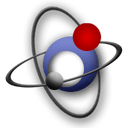
MKVToolnix
For those specifically working with Matroska (MKV) files, MKVToolnix is an indispensable open-source MystiQ alternative. Available on Mac, Windows, Linux, and BSD, it allows users to create, alter, and inspect MKV files, with features like splitting and basic video editing, making it ideal for managing your MKV library.

Adobe Media Encoder CC
Adobe Media Encoder CC serves as a professional commercial MystiQ alternative, especially for users integrated into the Adobe ecosystem with After Effects or Premiere Pro. Available on Mac and Windows, it's a standalone video encoding application designed for high-quality, efficient media processing.

Inviska MKV Extract
Inviska MKV Extract is a free MystiQ alternative focused on extracting specific elements from MKV files. Available on Mac, Windows, and Linux, its key features include audio extraction, subtitle extraction, and general video editing capabilities for Matroska containers.

Internet Friendly Media Encoder
Internet Friendly Media Encoder is a free and open-source MystiQ alternative specializing in converting videos to the H.265 standard, which offers significant bandwidth reduction. Available on Windows and Linux, it features a GUI, multiple language support, portability, and excellent video conversion capabilities for modern codecs.

Subler
Subler is a free and open-source MystiQ alternative specifically for Mac OS X users. It's designed to open media containers, add or remove media tracks, and save them, featuring lossless muxing, audio conversion, subtitle management, tag editing, and general video editing functionalities.

MainConcept TotalCode Studio
MainConcept TotalCode Studio is a commercial MystiQ alternative tailored for professional desktop encoding, especially for digital distribution and over-the-top services. Available on Windows, it provides robust audio and video conversion capabilities for high-end production.

Elegant Converter
Elegant Converter is a commercial MystiQ alternative developed as a native macOS app. It offers fast conversion of multiple audio and video files to various formats, providing a smooth and efficient experience for Mac users who need a dedicated multimedia converter.
Ultimately, the best MystiQ alternative depends on your specific needs, whether you prioritize open-source solutions, specific platform compatibility, advanced features, or ease of use. Explore these options to find the perfect video converter and multimedia tool that aligns with your workflow.