Unveiling the Best Music Converter Alternatives for Seamless Audio Conversion
Music Converter, known for its ability to transform high-definition video into an enjoyable audio experience with VoltaicHD and Revolver, has served many users in their media conversion needs. However, as with any software, users may seek a Music Converter alternative for various reasons – perhaps looking for different features, specific platform compatibility, open-source options, or simply a more streamlined workflow. This article explores top-tier alternatives that can help you achieve seamless audio conversion and extraction, catering to diverse requirements.
Top Music Converter Alternatives
Whether you're a casual listener or a professional media creator, finding the right audio conversion tool is crucial. Here are some of the best alternatives to Music Converter that offer a range of functionalities from basic audio conversion to advanced features like CD ripping and video to audio extraction.

fre:ac
fre:ac is a fantastic open-source Music Converter alternative, offering a free audio converter and CD ripper that supports numerous formats including MP3, MP4/M4A, FLAC, and OGG. It's available across multiple platforms such as Mac, Windows, Linux, and BSD, and boasts features like batch processing and Opus codec support, making it a versatile choice for many users.

Pazera Free Audio Extractor
Pazera Free Audio Extractor is a free Music Converter alternative for Windows and Linux users (via Wine) that excels at converting audio files to popular formats like MP3, AAC, and FLAC. Its key strength lies in its ability to extract audio tracks directly from video files, providing a convenient drag-and-drop interface and portable functionality.

TAudioConverter
TAudioConverter is a powerful, free, and open-source Music Converter alternative for Windows. It stands out with its multithreaded audio conversion capabilities, allowing you to convert almost any audio format to AAC, MP3, FLAC, and more, efficiently leveraging your system's resources for faster processing.

Tipard All Music Converter
Tipard All Music Converter is a commercial Music Converter alternative primarily for Mac users. This professional software is designed to convert almost all music, audio, and video files, making it a comprehensive tool for various media conversion needs, including CD ripping and video to audio extraction.

Microncode Audio Converter
The Microncode Audio Converter is a straightforward Music Converter alternative for Windows desktop users. It offers the ability to convert almost any audio and video file into various audio formats like AAC and APE, making it a simple yet effective solution for basic conversion tasks.

HRConvert2
HRConvert2 stands out as a unique, free, and open-source Music Converter alternative for those who prefer self-hosted solutions. It's a drag-and-drop file conversion server supporting a vast array of file formats, offering flexibility for users who want to manage their conversions locally.

CDDA paranoia
CDDA paranoia is a free and open-source Music Converter alternative specifically designed for Linux. It's an audio CD digital audio extraction application that focuses on precise data extraction from compact discs without an analog step, ensuring high-fidelity ripping.

AG Audio Watermark Generator
AG Audio Watermark Generator is a freemium Music Converter alternative available for both Mac and Windows. While its primary feature is adding audio watermarks to tracks, its batch editing capability can be useful for processing multiple audio files efficiently, extending its utility beyond simple watermarking.
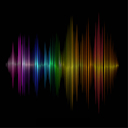
Web Media Center
Web Media Center is a versatile, free, and web-based Music Converter alternative accessible via Chrome OS. It's a comprehensive suite that includes an audio/video converter, an audio joiner, and an audio editor, among other features, making it a convenient all-in-one solution for online media management.
Ultimately, the best Music Converter alternative for you will depend on your specific needs, preferred operating system, and whether you prioritize free, open-source, or commercial software. We encourage you to explore these options to find the perfect fit that enhances your audio conversion workflow.