The Best mpv.net Alternatives for Enhanced Media Playback
mpv.net stands out as a powerful and modern media player for Windows, leveraging the robust libmpv for its core functionality and adding a user-friendly graphical interface atop the command-line prowess of mpv. It’s a fantastic choice for those who appreciate mpv's advanced features, customizability, and command-line compatibility within a polished UI. However, like any software, mpv.net might not be the perfect fit for everyone. Perhaps you're looking for a simpler interface, broader cross-platform support, or specific features not prioritized in mpv.net. Whatever your reasons, exploring a compelling mpv.net alternative can unlock new possibilities for your media playback experience.
Top mpv.net Alternatives
If you're seeking a media player that offers similar power, different features, or a distinct user experience, these alternatives to mpv.net are definitely worth considering. We've compiled a list of excellent options that cater to various needs, from lightweight players to feature-rich multimedia hubs.
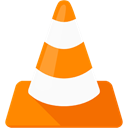
VLC Media Player
VLC Media Player is a highly popular and widely adopted mpv.net alternative, renowned for its versatility and extensive format support. As a free and open-source, cross-platform multimedia player, it runs on virtually every operating system including Windows, Mac, Linux, Android, and iOS. VLC's strength lies in its ability to play almost any video or audio format without needing additional codecs, making it an incredibly convenient choice. It also boasts features like built-in media conversion, subtitle support, playlist management, and even integrated codecs, offering a comprehensive solution for diverse media needs.

MPC-HC
MPC-HC (Media Player Classic - Home Cinema) is an excellent mpv.net alternative, especially for Windows users who prioritize a lightweight, open-source player. It supports all common video and audio file formats and is known for its minimalistic interface and low resource consumption. Features like 4K support, automatic subtitle download, and H265 codec support make it a powerful yet understated player. While mpv.net offers modern UI and scripting, MPC-HC focuses on efficient playback with essential features, making it ideal for older systems or users who prefer simplicity.

PotPlayer
PotPlayer is a robust and highly customizable free mpv.net alternative for Windows users. It's praised for its minimalist design yet packed with advanced features like 3D video support, DirectX Video Acceleration, and extensive codec support. PotPlayer offers a wealth of customization options, including skinnability, built-in equalizers, double subtitle support, and screen recording. While mpv.net offers deep mpv compatibility, PotPlayer stands out with its user-friendly interface combined with powerful hardware acceleration features (NVIDIA CUDA, Intel Quick Sync) for smooth playback of high-resolution content.

MPV
For those who love the core of mpv.net but prefer a more direct, minimalistic, and command-line centric experience, MPV itself is the ultimate mpv.net alternative. As the foundational player that mpv.net builds upon, MPV is free and open-source, available across Mac, Windows, Linux, and Android. It excels in its lightweight nature, robust command-line interface, Lua scripting, and superior video rendering capabilities like HDR source support. If you appreciate the granular control and efficiency offered by libmpv and don't require the extensive GUI overlay of mpv.net, MPV offers the purest form of that powerful media playback.

SMPlayer
SMPlayer serves as an excellent free and open-source front-end for MPlayer (and mpv), making it a compelling mpv.net alternative for users on Windows, Linux, and BSD. It provides a complete graphical interface over powerful backends, offering features like playing videos, DVDs, VCDs, and YouTube content with ease. SMPlayer is highly customizable, lightweight, and includes built-in subtitle search, integrated codecs, and Chromecast support. It strikes a balance between the raw power of mpv's core and a more accessible, user-friendly UI, making it a great choice if mpv.net's specific GUI isn't quite your style.

Media Player Classic
Media Player Classic (the original) is a classic mpv.net alternative, particularly for Windows users seeking a simple, familiar interface reminiscent of older Windows Media Player versions. While less feature-rich than its Home Cinema fork, it remains a free and open-source option primarily focused on reliable video playback with basic subtitle support. If mpv.net's modern UI and advanced options are more than you need, and you prefer a very minimalist and nostalgic player for essential playback, Media Player Classic could be a suitable choice.

MPC-BE
MPC-BE is another strong mpv.net alternative, building upon the foundations of Media Player Classic and MPC-HC. This free and open-source audio and video player for Windows offers a refined user experience and continued development. It includes features like integrated YouTube support, a music player, and a night mode/dark theme. MPC-BE provides a modern take on the classic Media Player Classic design, offering improvements and additional functionalities while maintaining a lightweight footprint, making it a great middle ground between the simplicity of classic MPC and the advanced nature of mpv.net.

MPlayer
As the original player from which mpv (and consequently mpv.net) derives much of its functionality, MPlayer is a foundational free and open-source mpv.net alternative. Available across numerous systems including Mac, Windows, and Linux, MPlayer is a powerful command-line movie player known for its wide format support and efficiency. While mpv.net provides a polished GUI, MPlayer is for users who appreciate the raw power and flexibility of a command-line interface, offering comprehensive codec support and a robust playback engine. If you're comfortable with the command line, MPlayer offers unparalleled control.

KMPlayer
KMPlayer is a versatile free mpv.net alternative available on Windows, Mac, Android, and iOS, known for its ability to handle a wide range of container formats. It supports 4K video, hardware acceleration, and H265 codec, ensuring smooth playback of high-quality content. KMPlayer also offers features like batch mode support and a music player. While mpv.net focuses on mpv compatibility and advanced video features, KMPlayer aims for broad format support and user convenience across multiple devices, making it a strong contender for general multimedia playback.

Windows Media Player
For Windows users who prefer a native and pre-installed solution, Windows Media Player is a readily available mpv.net alternative. Bundled with all modern Windows versions, it handles common music and video formats, offers CD ripping, a music library, and music visualization features. While it lacks the advanced customizability, command-line focus, and cutting-edge video features of mpv.net, Windows Media Player provides a straightforward and familiar option for basic media consumption within the Microsoft ecosystem, ideal for users who prioritize simplicity and ease of access.
Ultimately, the best mpv.net alternative depends on your individual needs and preferences. Whether you prioritize broad compatibility, a minimalist design, advanced customization, or cross-platform availability, there's a media player out there for you. We encourage you to explore these options and find the perfect fit to enhance your media playback experience.