Top Mondo Rescue Alternatives for Disaster Recovery and System Backup
Mondo Rescue is a well-respected GPL disaster recovery solution, offering robust backup capabilities for Linux and FreeBSD across various distributions and media types. However, specific needs, platform preferences, or advanced features might lead users to seek a Mondo Rescue alternative. This article explores some of the best alternatives available, providing options for different use cases, from disk imaging to incremental backups.
Top Mondo Rescue Alternatives
Whether you're looking for a free, open-source solution, a commercial product with advanced features, or a specialized recovery tool, this list of Mondo Rescue alternatives has you covered. Dive in to find the perfect fit for your system's disaster recovery and backup strategy.

Clonezilla
Clonezilla is an excellent open-source Mondo Rescue alternative, renowned for its partition and disk imaging, cloning, and recovery capabilities. It supports multiple platforms including Free, Open Source, Mac, Windows, and Linux, and offers features like disk cloning, fast cloning, live booting from USB, PXE support, and multicast restore, making it ideal for cloning numerous computers simultaneously.

Macrium Reflect
Macrium Reflect is a powerful Freemium Mondo Rescue alternative primarily for Windows users. It excels in disk imaging, disk cloning, and offers both incremental and differential backup options. Its robust features allow users to protect data, upgrade hard disks, and experiment with new operating systems with confidence, knowing everything is securely backed up and easily recoverable.

SystemRescueCd
SystemRescueCd is a free, open-source Linux-based Mondo Rescue alternative designed as a bootable CD-ROM or USB stick. It's an invaluable tool for system administrators for repairing systems and data after a crash. Its primary feature is functioning as a comprehensive rescue CD, offering various tools for system recovery and administration.
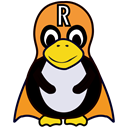
Rescuezilla
Rescuezilla, formerly Redo Backup and Recovery, is a free and open-source Linux-based Mondo Rescue alternative specializing in drive imaging. It boots from a USB drive or Live CD and provides features like backup, disk cloning, disk imaging, and even an integrated web browser, making it a versatile tool for quick system recovery.

TimeShift
TimeShift is a free and open-source Mondo Rescue alternative specifically for Linux, offering functionality similar to Windows System Restore and Mac OS Time Machine. It primarily focuses on incremental backups, allowing users to restore their system to a previous working state, making it excellent for protecting against system updates or configuration changes.

ALT Linux
ALT Linux, an RPM-based operating system, serves as a free and open-source Mondo Rescue alternative with a focus on system recovery and utility. It includes features for recovering deleted files, network tools, and functions as a rescue CD, providing a comprehensive environment for Linux system maintenance and repair.
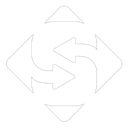
MiniTool ShadowMaker
MiniTool ShadowMaker is a Freemium Mondo Rescue alternative tailored for Windows, providing enterprise-level backup solutions. It supports backing up the OS, individual files and folders, disks, and partitions. Key features include comprehensive backup, disaster recovery, disk cloning, disk imaging, and incremental backup, making it a robust choice for Windows users.
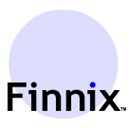
Finnix
Finnix is a free and open-source Linux-based Mondo Rescue alternative. As a small, self-contained, bootable Linux CD distribution based on Debian GNU/Linux, it's perfect for system administrators. Its features include debugging tools, network monitoring, and functioning as a versatile rescue CD, making it an essential utility for server and system maintenance.
Choosing the right Mondo Rescue alternative depends on your specific operating system, budget, and desired features. Whether you prioritize open-source flexibility, advanced commercial features, or specialized recovery tools, the options listed above provide excellent solutions to ensure your data and systems remain protected and recoverable.