Uncovering the Best Mobile ODIN Alternatives for Android Firmware Flashing
Mobile ODIN has long been the go-to on-device firmware flasher for many Android enthusiasts, allowing users to flash firmware files directly from their SD card with the convenience of not losing root on supported Samsung Galaxy devices. However, with evolving Android ecosystems and the diverse needs of users, exploring a reliable Mobile ODIN alternative is becoming increasingly important. Whether you're looking for cross-platform support, more advanced features, or simply a different workflow, there are several excellent tools available.
Top Mobile ODIN Alternatives
If Mobile ODIN doesn't quite fit your needs, or you're seeking a different approach to managing your Android device's firmware, consider these powerful alternatives. Each offers unique benefits, from comprehensive ROM management to cross-platform flashing capabilities.

ROM Manager
ROM Manager is a freemium Android app that stands out as an excellent Mobile ODIN alternative for rooted devices. It allows you to download and manage custom ROMs, perform automatic backups, and restore your phone directly from within Android, offering a comprehensive solution for firmware management with an update notifier feature.

Odin
Odin is a free Windows-based desktop application that serves as an unofficial but highly effective Mobile ODIN alternative, particularly for flashing custom recovery firmware images onto Samsung Android devices. While it lacks the on-device convenience of Mobile ODIN, its desktop interface provides robust control for more complex flashing scenarios.
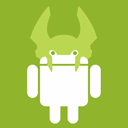
Heimdall
Heimdall is a free, open-source, and cross-platform (Mac, Windows, Linux) tool suite that makes it a powerful Mobile ODIN alternative. It's designed to flash firmware (ROMs) onto Samsung mobile devices and offers a command-line interface, providing a highly customizable and flexible solution for advanced users interested in custom ROMs.

ROM Toolbox
ROM Toolbox is a freemium Android application that bundles numerous root apps into one, making it an excellent all-in-one Mobile ODIN alternative for rooted Android users. It features a root explorer and combines every tool needed to manage and customize your Android device, offering a comprehensive suite for advanced users.
Each of these Mobile ODIN alternatives brings unique strengths to the table, catering to different preferences and technical requirements. Whether you prioritize on-device convenience, cross-platform compatibility, or a comprehensive suite of root tools, you're sure to find a solution that fits your needs for managing and flashing Android firmware.