Unlocking Your Creativity: Top MLCAD Alternatives for LEGO Enthusiasts
MLCad (Mike's Lego CAD) has long been a go-to tool for LEGO enthusiasts looking to design and create intricate building instructions for their custom models. With its extensive features like drag-and-drop support, printing capabilities, and step-by-step instruction generation, MLCad has served its purpose well. However, as the digital landscape evolves, so do the needs of builders. Whether you're seeking a more modern interface, expanded features, or cross-platform compatibility, exploring an MLCAD alternative can open up new possibilities for your virtual LEGO creations.
Top MLCAD Alternatives
If you're ready to explore new horizons in virtual LEGO building, look no further. We've compiled a list of excellent alternatives to MLCAD, each offering unique strengths to cater to different preferences and workflows.

LEGO Digital Designer
LEGO Digital Designer is a free, CAD-like design tool that allows you to build LEGO models using official LEGO bricks and parts. Available on Mac and Windows, it offers a user-friendly interface perfect for those transitioning from MLCAD, focusing on easy 3D modelling and a true LEGO feel.

Stud.io
Stud.io is a powerful yet intuitive CAD-like software designed for building model brick creations, aiming to replicate the real-life LEGO building experience. It's available as a freemium model on Mac, Windows, and Web, offering advanced 3D modelling capabilities and a ChromeOS-like interface for a modern design workflow.

Mecabricks.com
Mecabricks.com stands out as the first web service for creating, publishing, and displaying 3D models and renderings made with LEGO bricks, requiring no plugin installation. This free, web-based MLCAD alternative is ideal for those who prefer working directly in their browser, featuring robust 3D modelling and rendering capabilities with a strong focus on LEGO elements.

LDraw
LDraw is an open standard for LEGO CAD programs, enabling users to create virtual LEGO models and scenes. As a free, cross-platform solution available on Mac, Windows, and Linux, LDraw offers comprehensive 3D modelling, 3D rendering, and even animation features, making it a foundational tool for many other LEGO CAD applications and a strong MLCAD alternative.
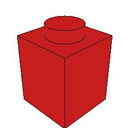
LeoCAD
LeoCAD is a free, open-source CAD program specifically for creating virtual LEGO models. With an easy-to-use interface and an extensive library of over 6000 pieces from the LDraw community, it's a fantastic MLCAD alternative for users on Mac, Windows, and Linux seeking a straightforward yet powerful tool for LEGO design.

LDCad
LDCad is a multiplatform LDraw editor that allows real-time editing of LDraw model documents. Available for free personal use on Windows and Linux, it’s a robust MLCAD alternative focusing on detailed 3D modelling and offering a portable version, making it flexible for various workflows.

Bricksmith
Bricksmith is a free, open-source application specifically designed for Mac users to create virtual instructions for their LEGO creations. Leveraging the LDraw library, it provides strong 3D modelling capabilities and is an excellent MLCAD alternative for those firmly within the Apple ecosystem.

SR 3D Builder
SR 3D Builder is an advanced CAD software for creating and animating LEGO models on your PC. Available for free personal use on Windows, it stands out as an MLCAD alternative due to its robust 3D modelling features and unique support for Power Functions and animations, providing a more dynamic building experience.
The world of virtual LEGO building is rich with diverse tools, each offering its own set of advantages. Whether you prioritize advanced rendering, ease of use, open-source flexibility, or cross-platform compatibility, there's a perfect MLCAD alternative waiting for you. We encourage you to explore these options and find the software that best empowers your creativity and helps bring your LEGO visions to life.