Uncovering the Best MKVCleaver Alternatives for Your Media Needs
MKVCleaver, a GUI for mkvtoolnix, has long been a go-to tool for extracting data from MKV files. Its batch processing capabilities, detailed file information, and various output options made it a popular choice. However, like any software, users may seek a MKVCleaver alternative for various reasons, including platform compatibility, specific feature requirements, or the desire for more actively maintained projects. If you're looking to enhance your MKV manipulation workflow, exploring these alternatives is a smart move.
Top MKVCleaver Alternatives
Whether you're a seasoned video editor or a casual media enthusiast, finding the right tool to manage your MKV files is crucial. We've compiled a list of excellent alternatives to MKVCleaver that offer similar, and in some cases, enhanced functionality.
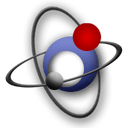
MKVToolnix
MKVToolnix is the foundational set of tools that MKVCleaver itself relies on, making it an excellent and robust MKVCleaver alternative. It's a comprehensive suite for creating, altering, and inspecting Matroska files, available as Free and Open Source software for Mac, Windows, Linux, and BSD. Its core strength lies in its ability to manipulate Matroska files directly, offering advanced video editing capabilities without the need for a separate GUI if you're comfortable with command-line operations.

MKVExtractGUI
As a direct GUI frontend for mkvextract (part of MKVToolnix), MKVExtractGUI is a very direct and effective MKVCleaver alternative, especially for Windows users. It's Free and Open Source, providing a user-friendly interface to extract tracks from Matroska video and audio files. Its portability and dedicated focus on audio and video editing make it a streamlined choice for quick extractions.

gMKVExtractGUI
Another robust GUI for the mkvextract utility (also part of MKVToolnix), gMKVExtractGUI stands out as a strong MKVCleaver alternative by incorporating most, if not all, functionality of both mkvextract and mkvinfo. It is Free and Open Source, supporting both Windows and Linux, making it a versatile option for users on different operating systems who need comprehensive Matroska file manipulation.

Inviska MKV Extract
Inviska MKV Extract offers a clean and intuitive interface for extracting various elements from MKV files, including video, audio, and subtitle tracks. It's a Free tool available for Mac, Windows, and Linux, making it a widely accessible MKVCleaver alternative. Its focus on audio extraction, Matroska support, and robust subtitle handling make it particularly useful for users needing precise control over their media components.
Each of these MKVCleaver alternatives brings its own strengths to the table, from comprehensive toolkits to user-friendly GUIs. Consider your operating system, specific extraction needs, and comfort level with different interfaces to select the best fit for your media workflow. Exploring these options will ensure you find a tool that seamlessly integrates with your digital library management.