Unleash Your Creativity: The Best Mischief Alternatives for Digital Artists
Mischief is renowned for its infinite canvas and intuitive drawing experience, making it a favorite among digital artists for sketching, drawing, and painting. However, for various reasons—whether you're seeking different features, a specific platform compatibility (Windows, Mac, iPad, Android, iPhone), or a more budget-friendly option—you might be on the hunt for a solid Mischief alternative. This comprehensive guide explores top alternatives that offer similar capabilities and unique advantages to help you find your next go-to creative software.
Top Mischief Alternatives
Looking to expand your digital art toolkit? These alternatives to Mischief provide a diverse range of features, from powerful painting engines to robust image editing, ensuring there's a perfect fit for every artist.

Krita
Krita is a complete creative sketching and painting application with advanced, commercial-quality features, making it an excellent Mischief alternative. It's free and open-source, available across all major desktop platforms including Mac, Windows, and Linux, and even Android Tablet. Krita boasts an intuitive user interface, advanced brush settings, digital drawing and painting focused features, support for Wacom Tablets, and robust layer manipulation, offering a professional experience without the cost.

Paint.NET
Paint.NET is a free image and photo editing software for Windows that serves as a capable Mischief alternative for general image manipulation. While not focused solely on painting, its intuitive interface, support for layers, unlimited undo, special effects, and extensibility through plugins make it a powerful tool. It's a great lightweight option for users primarily on Windows who need a blend of drawing and photo editing capabilities.

MyPaint
MyPaint is a fast painting program with an emphasis on full-screen use, allowing artists to focus on their work, similar to Mischief's focused experience. As a free and open-source Mischief alternative, it's available on Mac, Windows, and Linux, and offers an infinite canvas, color blending, sketching tools, and support for pressure-sensitive graphic tablets like Wacom. Its strength lies in its customizable brush collection and dynamic brush features.

Pinta
Pinta is a free, open-source drawing and editing program modeled after Paint.NET, offering a simple yet powerful way to draw and manipulate images on Linux, Mac, and Windows. While more generalized than Mischief, its support for layers and lightweight nature make it a viable Mischief alternative for users seeking basic drawing and image editing functionalities across multiple platforms.

Autodesk SketchBook
Autodesk SketchBook features an artist-friendly, gesture-based user interface that mirrors the natural drawing experience, making it a strong Mischief alternative. Available as Freemium software on Mac, Windows, Android, iPhone, Android Tablet, and iPad, it includes professional-grade perspective tools, layer editor enhancements, flipbook animation, and extensive brush customization, along with support for Wacom Tablets.

MediBang Paint
MediBang Paint is a lightweight software for illustration and making comic books on Windows, Mac OS, Android, iPhone, Android Tablet, and iPad, serving as a versatile Mischief alternative. It stands out with features like multi-page support, perspective grids, easy panel making for comics, brush stabilizers, cloud storage, and support for Wacom Tablets, making it ideal for artists venturing into comic creation.

Clip Studio Paint
Clip Studio Paint, previously Manga Studio, is a commercial software for Mac OS X and Microsoft Windows renowned for digital creation of comics and manga. As a robust Mischief alternative, it offers powerful cutting-edge drawing and coloring tools, natural media painting, vector drawing capabilities, excellent layer support, and smooth lines, making it essential for professional comic and manga artists, also supporting Wacom Tablets.

PaintTool SAI
PaintTool SAI is a high-quality, lightweight commercial painting software exclusively for Windows, making it a strong Mischief alternative for Windows users. It offers full digitizer support with pressure sensitivity, amazing anti-aliased drawings, 16bit ARGB channels for high accuracy, and a simple yet powerful user interface. Its focus on drawing and painting, coupled with advanced brush settings and smooth lines, makes digital art enjoyable and comfortable.

FireAlpaca
FireAlpaca is a free image editor available for both Mac and Windows users, serving as a beginner-friendly Mischief alternative. It's designed to be readily and easily used, featuring support for layers, multi-choice and blending brushes, smooth lines, and tablet support. It's an excellent entry point for artists looking for a straightforward digital drawing experience without a price tag.
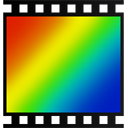
PhotoFiltre
PhotoFiltre, particularly PhotoFiltre 7 (freeware) and PhotoFiltre Studio X (freemium), are Windows-based image editing tools that can act as a more general Mischief alternative for photo manipulation and basic drawing. While not a dedicated painting program, it offers image editing, multiple languages, retouching capabilities, and portable options. It's a solid choice for users who need a blend of photo editing and simple drawing functionalities.
Ultimately, the best Mischief alternative depends on your specific artistic needs, preferred platform, and budget. Whether you prioritize advanced painting features, cross-platform compatibility, or open-source freedom, this list provides a strong starting point to explore and find the perfect creative software to elevate your digital art.